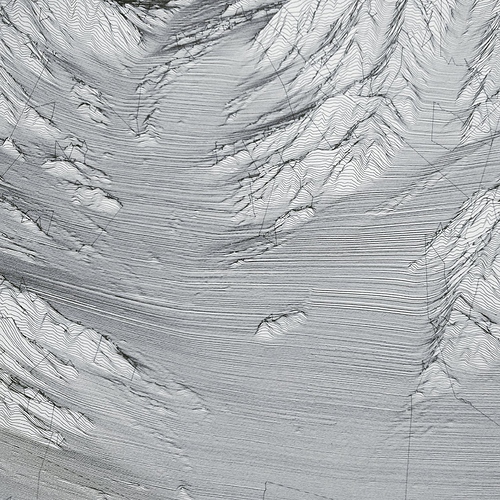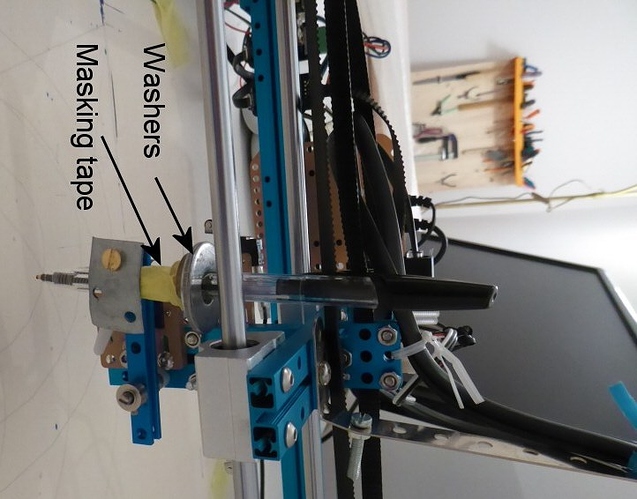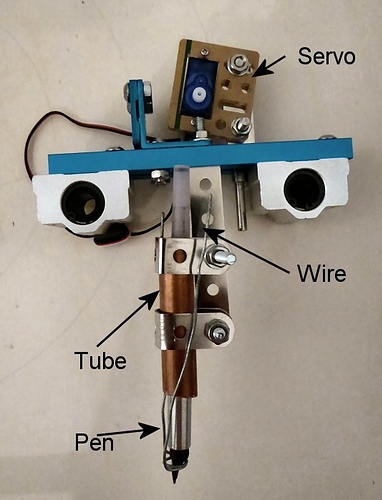I’ve gone through 3 pen lifting motors since I build my XY plotter a few weeks ago. I’m using the included rubber band and am manually setting my Z settings for pen up and pen down with working values, but after a few drawings the motor stops lifting the pen, and if i swap in a new motor it works fine. So it doesn’t appear to be my gcode. Any tips here? Does anyone else have this problem?
Pen / Z Motors burning out?
Hi Michael_Todd,
The Z motors do you mean the 9g micro servo coming from the XY Plotter package?
If it is the servo, please test it through mBlock program individual and see if the shaft will rotate.

I use mdraw, and my servo seems to have died also (it still sort of works if i help with my fingers, so it seems exhausted but not dead.
Waiting for a replacement part, hope it will fix the problem (just tried with a similar part from vellemans, nothing happens, I hope the board is working fine…)
I’ve been having the same problem with my servo motor, does anyone know to program the servo motor or the mdraw to up lift the pen when is needed?
Hi JotaLuengo,
Do you have the XY plotter? Did the servo work before?
If this is the first time to use, you may need check the wires connections related to servo part.
Besides, on mDraw software, need upgrade firmware for the XY plotter, then you can test the pen down and pen up function.
I confirm that the 9g servo dies regularly (every month I have to replace mine, I bought 5 servos so far, all dead now).
@tec_support Any idea if we could erplace the small 9g by something a little less fragile ?
Thanks
I’ve made about 20 heavy duty drawings (half a kilometer of line drawing each time) and the servo still works.
One thing I have changed is that I don’t use the rubber band to press the pen down, I just weigh the pen with large washers and bolts to obtain the effect I want. It is more flexible that way.
You need to put some masking pen around the middle of the pen so the washers and bolts don’t fall down to the bottom.
I’ve made about 170 drawings like this one so I guess my use might be a bit extreme 
Do you have a pic showing your setup ? I’d be interested to try your technique @giovanniguerra !
Here is a side view (rotated by the forum software for some reason):
The masking tape stops the washers/nuts falling down to the bottom of the pen. If you put them too high their moment makes the pen wobble too much.
But the pen in a lever has problems because the upward swing can leave a unwanted little line at the end of the “big” “wanted” line. So I’m experimenting with a vertical takeoff design:
I studied electronics and then did software do my mechanical ability is severely limited. But this is a prototype to make the pen lift off the page vertically. Unfinished and untested so far! This design has another advantage that the weight of the pen and the tube keeps it in place, and to change pens just pull it out of the tube. In theory…
@giovanniguerra this is awesome, thank you so much !!
I replaced my servo, but it died again after 1 day of use…
Do you think I could swap it with a stronger one ?
Joanie, it seems strange that they burn out so often. If you take off the rubber band does the pen move up and down easily? It should do.
As for the weights, the advantage is that you can make them more or less heavy quite easily.
Ignore that metal bracket, it only makes changing pens slightly easier.
If I ever get the second solution working I’ll post here. But the weekend has gone, so it won’t be tomorrow!