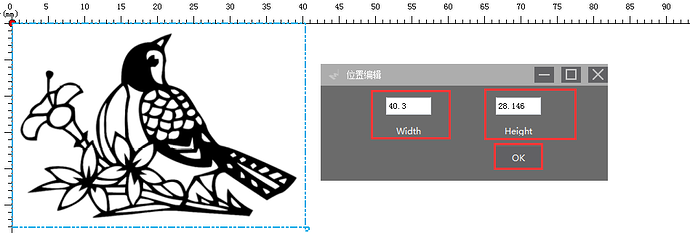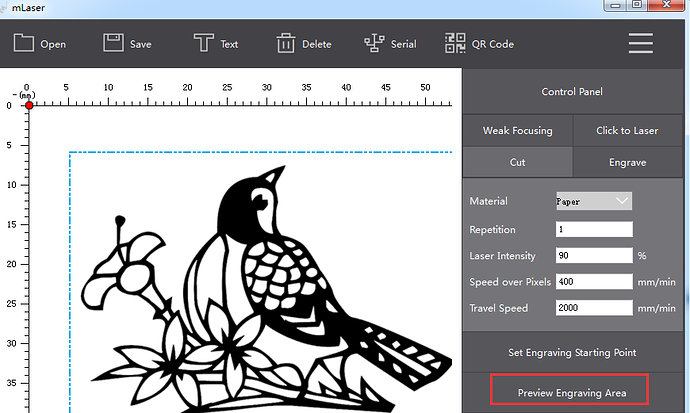I open mlaser and get the message “This application has failed to start because MSVCR100.dll was not found. Reinstalling the application may fix the problem.” If I click on “OK” Mlaser opens asking for password. When I log in and select Enter mLaser I get the mlaser panel frame with the selections across the top and the control panel to the right but the working area is blank and I see the desktop icons. If I select an item from the right side (control panel) it opens and will not close. If I select Text from above it opens and I can enter text but it will not close, cancel or move. Can someone tell me what is going on?
Open window frame
Hi gmpress2k,
What is the operating system of your computer? Could you take some screenshots to show the mLaser after you opened it?
Besides, did the error message " MSVCR100.dll was not found" disappear when you re installed the mLaser software?
System is windows vista. The error message did not go away after multiple installs. I have gotten the system working and engraving. New question. Is there any way to scale the image or text? I can go back to the original file and change it but there is no way to know if that will fit in my target. I need to change the size of the image between engravings to fit on different sizes of material.
Hi gmpress2k,
For the scale missing issue, please update the graphic card driver on your computer to latest version have a try.
About scaling the image, there are two ways to modify its size:
1.
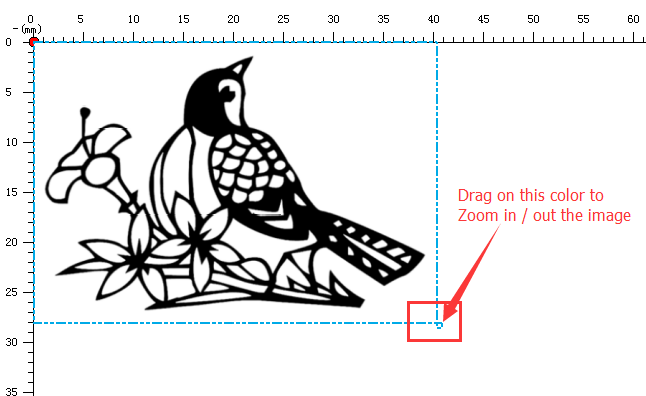
- Double click on the image, a small window will pop up. Now you can modify the Width and Height size for the image.
Before you cut or engrave, you can click on Preview Engraving Area to check if it fit size of your material.
You can also drag the image to change its position to fit the position of your material too.
Here is our learn website where provide all the instruction for Laserbot and mLaser software to you for reference.
OK…I managed to update the graphic chipset driver and that did not get the scales to show. After opening mlaser, connecting the serial and loading a PNG file it did not show up in the mlaser window. Any command that I entered in the program that opened a sub window inside the frame would not let me close that window or move it
Attached ar a couple of screen shots
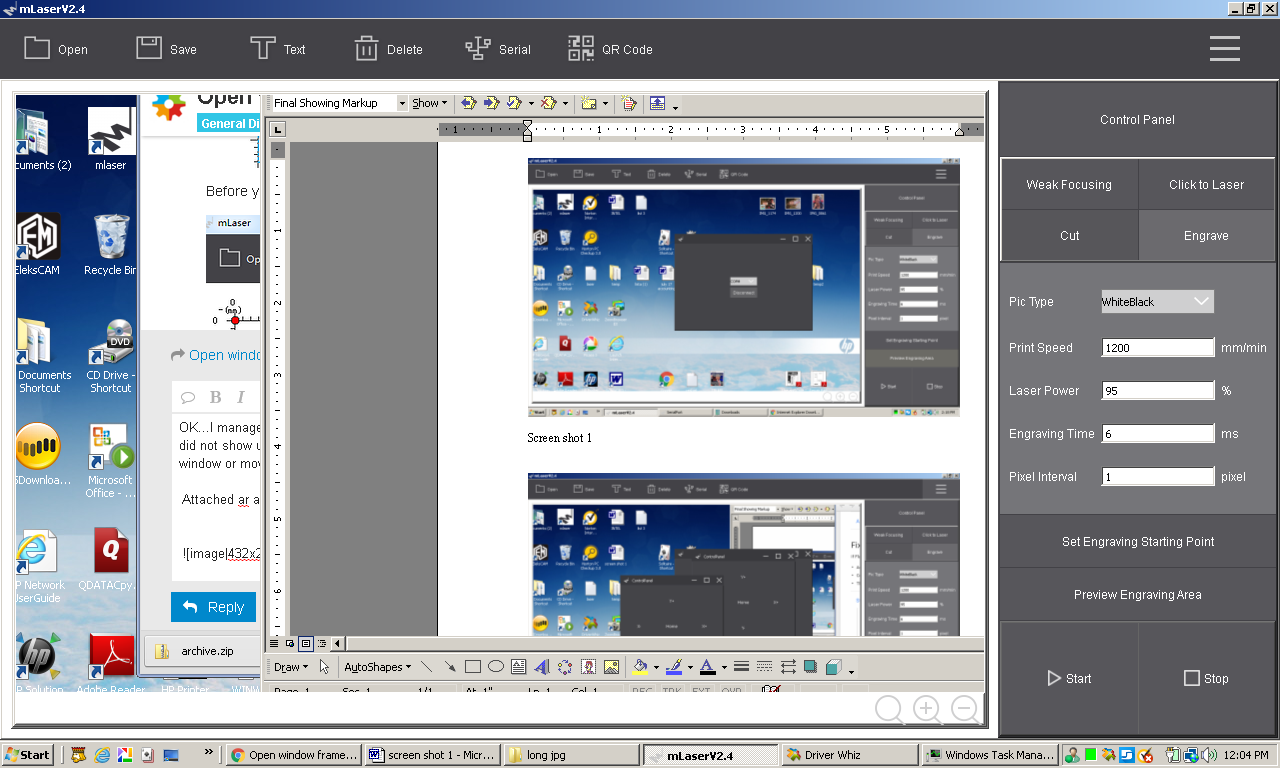
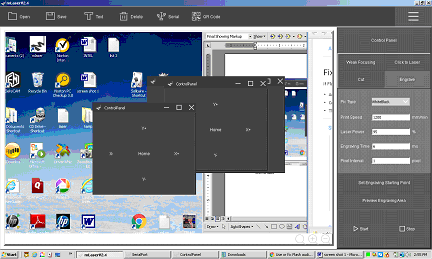
I hope this works
Hi gmpress2k,
How about try run the mLaser software with administrator right?
Besides, do you have another computer with Windows 7 have a try.