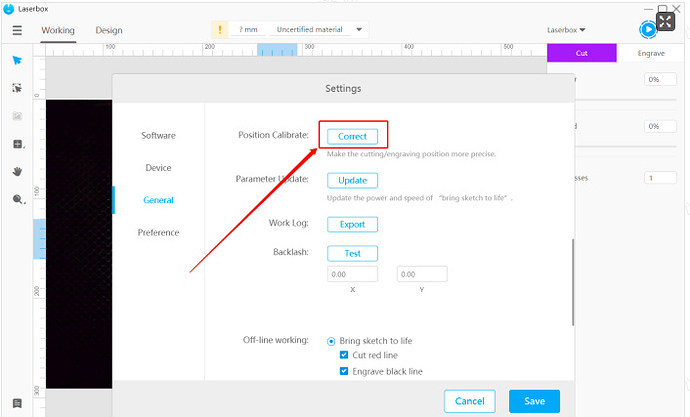I have “Calibration for Laserbox Setup 1.0.7” and I can’t get to do the calibration as in Step 1 “Capture Flatbed Image” it seems it doesn’t have communication with the camera. I open the setup, click and double click but the window is all blank.
Laserbox first generation
Software 1.1,5
Firmware 20