A: Measure the length of the Arm B of mScara and update it to the software. Change the speed setting of the software if any shaking occurs.

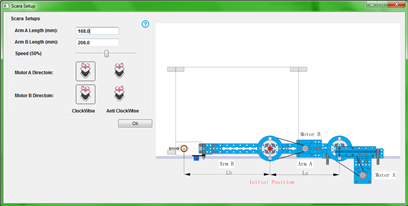

A: Measure the length of the Arm B of mScara and update it to the software. Change the speed setting of the software if any shaking occurs.

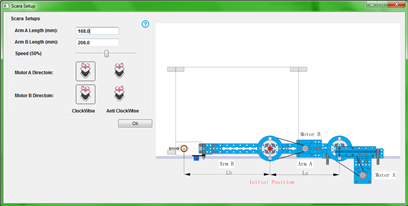
Hi
yes, I am a newbie with mScara but I have checked all mechanical and software twice now and I just cannot get the mScara to draw accurately. One example: When drawing the rotor blades from the NH90 helicopter, these should be straight lines and the center should obviously be right above the hull. It just looks weird. Is there any calibration drawing or other trick that I should know off. The user guide is a little bit thin on this…
Setup: mScara fixed to whiteboard with whiteboard pen
Arm length etc checked
Speed set to 40% (does not change much either)
Mac OS X 10.10
Thanks for helping…
SORRY I was an idiot
one of the tiny screws on the motor was a little loose.
Now all working fine& looking great
HAPPY 2016!