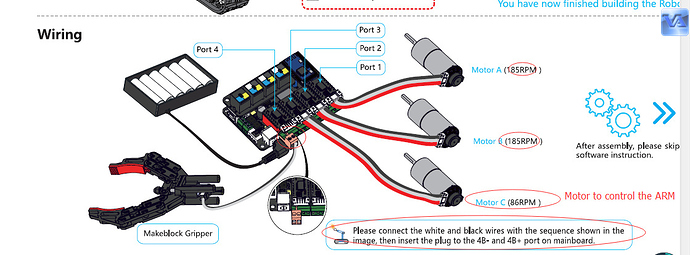Apologies if this has been answered elsewhere,
I have built the Robotic arm tank and using the started basic mobile app to test it actually works. What I find is that when I first start the program (Android) and use the controls the tank will move but the arm + gripper controls wont respond. If I enter design and inspect the code of the button (no changes) then switch back to ‘Play’ the gripper and arm will work for a few seconds then stop. If I switch back to design/inspect code, the arm/gripper functions again.
Finally whilst the tank drives, I have noticed it drives a little skewed (one motor seems to be faster than the other) and occasionally controls respond erratically (e.g. turn left when should be moving forward) - however unlike the gripper/arm I haven’t nailed down when it happens/reliably recreate it.
Any ideas?
I intend to use the connect directly to PC later this week to play with it further!
Thanks for any help
Iain