I got a used Starter Kit and first trying with the Android App and Bluetooth which worked well. Then I wanted to switch to mBlock. I got a connection, but I got a problem with the Motors. When I say both Motors M1 and M2 should got with speed 150, then one is going backwards and the other one forwards. As soon as I go back to bluetooth and the App all is fine. So what have I done wrong?
It might be, that the Arduino Orion is an older one, because motor connection comes with screws.
Thanks
Motor M1 and M2 wrong connected?
Hi mgbig,
This behave is normal since the motors are mirror-mounted. One of the two motors must be controlled with a negated signal if they are to rotate in the same direction from the robot’s viewpoint.
If you want both motors keep running forward and backward, you can upload the following program:
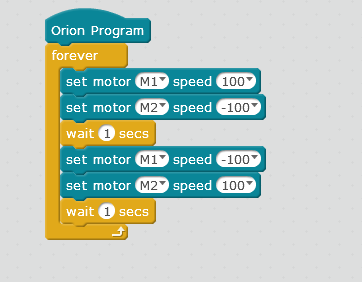
Ok. But I just switch the cable over. And it worked well. I only have to switch it back, when I want to go back to bluetooth an the App. Can anything be damaged this way?
Hi mgbig,
The order of the color wires from each motor can controls the motor’s speed direction, it is normal that it worked well if you switch the cable. While it is suggested to connect the wire as the way in the user manual to keep the robot work properly in default or controlled by Makeblock APP since the program for Makeblock APP has been special treated and there is no need to consider the mirror-mounted.
