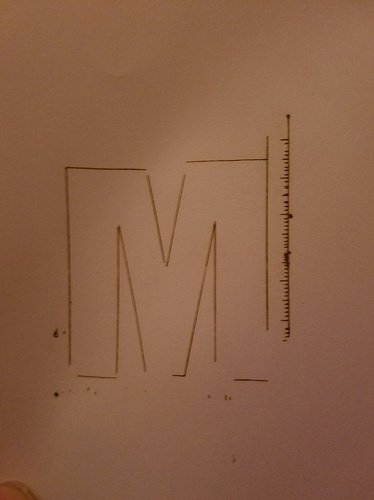Hi
I have just joined this forum out of frustration!!..Just purchased a Makeblock laserbot, Me and a friend spent 4 hours building it…It came to testing and we could not get the software to load on a mac or PC…eventually I downloaded the CH34x patch so that the USB was recognised etc…also adjusted the settings to allow the incoming data.
My friend eventually left in frustration but I persevered and finally got the bot to test cut the default “M” image…lovely…really good detail…well impressed…However tried to upload/Open images from jpeg…BMP…SVG…PNG and only the SVG appeared in the image creator…when I pressed start a message saying SVG no working in greyscale…upon pressing start all that comes out is the default…WTF is going on?..I have a iMac 27" mid 2011 with the latest version of Sierra…
I bought this machine to excel my small business but now after reading all the crap surrounding this product I totally regret it…I do not have disposable income to waste on products that are still undeveloped or incompatible with what they claim…I most certainly do not have two months to wait while the so called “Engineers” try to rectify issues…just pull your finger out of your backside and sort it out.
Any help appreciated but if no solution is sought within 7 days then a legal case will be brought against the manufacturers.
Thanks
Zoinks…