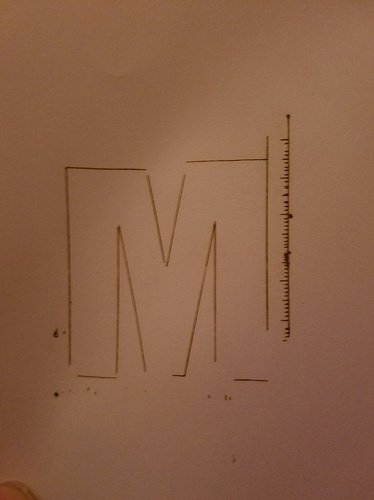Now tried on 2 computers. I can get a work screen up on one, but the software crashes every time I try to connect it up and update firmware. I do now however have 2.4 on my normal machine, with no screen, but it is now staying in English and remembering the password so far. It will cut, even though i can’t see it, but it is leaving gaps, particually on corners. I note that there are many posts online about problems with this software, so I am unconvinced it is my machine, but is software bugs-not good enough!
MLaser software problem
Hi Monsterman,
Is your second computer Windows 10 too? We will record this problem and provide feedback to our engineer.
For the leaving gaps issue on the corners, our engineers are still looking for solutions, please kindly wait.
Yes all windows 10 and less than 6 months old, Frankly, that is not good enough.You cannot sell a product that does not work as it should! I am not prepared to wait for you to finishes fixing it. This has cost alot of money, far more than your competitors, so I expect it to preform adequately. If you cannot advise a repair or alternate operating software I will take this matter up with Paypal as you clearly do not have any respect for your customers!
Hello!
have you releasad the new software for Mlaser yet and upgrade for firmware for Mlaser? I also have some issues with my Mlaser that seems to be related to software/firmware.
or do you have any date for release?
From what I have been told and comments on other forums it would appear the we are working on an update is the standard response to any issue they can’t fix in the hope you will go away. I have found comments all over the web about this system not working properly and issues never being fixed. Very poor. It seems to be a reasonably good system, but needs to be changed to run on another system.
Hi Monsterman,
Sorry for the issue on mLaser software. We don’t mean not respect for our customer, the engineers are still working on the problems.
Normally, the mLaser software works on Windows 10 and it works during our testing. For the current black screen issue and crash issue, please try run the mLaser software in compatibility mode on the Windows 10. Here are the steps:
- Right click on mLaser—>Properties.
- On the pup windows, go to Compatibility option.
- On this page, check the option “Run this program in compatibility mode” and choose Windows 10 in the drop down list.
After above settings for the mLaser on both Windows 10, please check if the mLaser software works problem.
For the leaving gaps issue, you can send us a print result picture, we will check it cause by the software or Mechanical structure installation. Actually, our engineers are dealing with this issue. If everything runs well, a new version mLaser will be published in one~two months.
Hi Par,
May we know the details of the problem you meet with the mLaser software?
There is plan to publish a new version mLaser in one ~two months.
I have already tried that. Also tried running it in Vista, Windows 7 and 8 with no change. The same computer runs a professional grade plotter and a CNC fine, so there is no reason it would not run this! The Laser is buit square as well and has been double checked several times! I threw away the faulty cuts as they were no use, so I will redo them when I get time. They are missing complete corners on every corner and drawing lines diagonally across that shouldn’t be there.
Hi Monsterman,
What is the specific version of your Windows 10 computer? Win10 Home, Win10 Ultimate etc?
Besides, could you please refer to following steps and take a picture for the system info page?
- Press key [WIN + R] to bring up running tools.
- In the bar, type in dxdiag and click on Yes.
- The DirectX diagnostic tool will pup up, please select the System option. Then please take a picture for the info on the system page.
Btw, may we know your skype account? For the software issue on your computer, we may need a remote access to check the problem. My skype account is 1021306172@qq.com, we are available from 9:00~18:30 on working day, China time, please kindly let me know your available time.
I am wasting to much time on this that I do not have. The system is Windows 10 Professional. The computer is only a few months old and works fine with everything else, as do the other computers it has been tried on. It is now started bugging out and stopping working, which is causing windows to close the program. I do not use Skype and there there is ABSOLUTLY NO WAY I am going to trust you remote to access my computer!!!
Hi Monsterman,
Sorry for that and we understand your concerning.
It is okay, if you don’t mind we may do video chat to check the problem instead of remote accessing your computer.
Hi
I have just joined this forum out of frustration!!..Just purchased a Makeblock laserbot, Me and a friend spent 4 hours building it…It came to testing and we could not get the software to load on a mac or PC…eventually I downloaded the CH34x patch so that the USB was recognised etc…also adjusted the settings to allow the incoming data.
My friend eventually left in frustration but I persevered and finally got the bot to test cut the default “M” image…lovely…really good detail…well impressed…However tried to upload/Open images from jpeg…BMP…SVG…PNG and only the SVG appeared in the image creator…when I pressed start a message saying SVG no working in greyscale…upon pressing start all that comes out is the default…WTF is going on?..I have a iMac 27" mid 2011 with the latest version of Sierra…
I bought this machine to excel my small business but now after reading all the crap surrounding this product I totally regret it…I do not have disposable income to waste on products that are still undeveloped or incompatible with what they claim…I most certainly do not have two months to wait while the so called “Engineers” try to rectify issues…just pull your finger out of your backside and sort it out.
Any help appreciated but if no solution is sought within 7 days then a legal case will be brought against the manufacturers.
Thanks
Zoinks…
Right…first let me apologise for my rant…after being up all night and persevering with it I have managed to get it working on an old windows 7 laptop…
The detail is fantastic and im totally impressed and now over the moon…there were some issues with the image having gaps and inconstancies but they were ironed out focussing the laser correctly…remember if there are any minute imperfections in the material then this will affect the laser.
Thanks again and hope you all have a wonderful Christmas and holiday …
Cheers
Like Zoinks…
Hi MrZoinks,
Glad to hear that you made it works finally.
There is one mention that the engrave function (like grayscale engrave) on mLaser doesn’t support svg image,it support other file types. The cut function support svg file type as well as others.
At last, thanks for your feedback and Merry Christmas!!
Hi i have Mlaser and a few problems. The image is backwards. The self test doesnt perform correctly it just eventually goes in the corner and clicks. The test M is distorted. And some images are distorted. Any help? Thanks
Hi Sladka,
For the issue that the self test doesn’t perform correctly, I suspect there may be some problem on the wiring connection. Please kindly double check the the wiring connection on the Laserbot.
You can refer to Supplementary FAQ 1 in this post to test home in order to check the wiring connection.
And please also refer to FAQ 3 to test if the limit switches are connected correctly.
Once still the same issue, please kindly take a video to show your operation and behaves on Laserbot while you test home and the limit switches.Please also take some pictures for the r result while you engrave or cut the images.
Hi i had emailed you yesterday. The laserbot does not go home. The x and y switches work.
If I push home it moves a little bit away from home.
The image is distorted
The image is backwards if I engrave anything.
Thanks, Henry
Hi
My friend helped put mine together and is a PC builder so all connections were as per instruction.
I found that images had irregular lines and only by adjusting the laser cured this…I found that while wearing the googles provided look at the dot and you should see 5 or 6 red dots around a blue one…I focussed mine so that there were only three dots in almost a bio-hazard shape…
Obviously if you have zero’ed in on the base platform that you have your laser bot on then anything you put on there will be out of focus as such…the higher in height the less focus it will be…playing around with the focus will yield the result you want…Make a note of adjustments you make according to the project.
I cant seem to upload pictures being a newbie but im totally impressed with the capabilities of this piece of kit…
Thanks