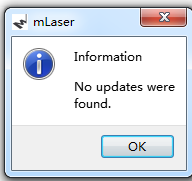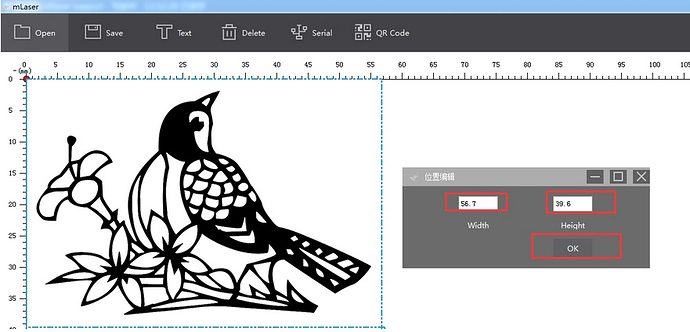I have an Makeblock Laser and the software with it is MLaser.
I have two problems with.
-
the program keeps telling me I have mlaser2.3 and that I should update to mlaser2.4 , but when I do it doesn’t change, I have tried uninstalling 2.3 and installing 2.4 but it shows the same thing.Is this happening to everyone ?
-
In MLaser when I open an image it constantly re-sizes it to within 1000mm, is there a way 5to turn this auto setting off?