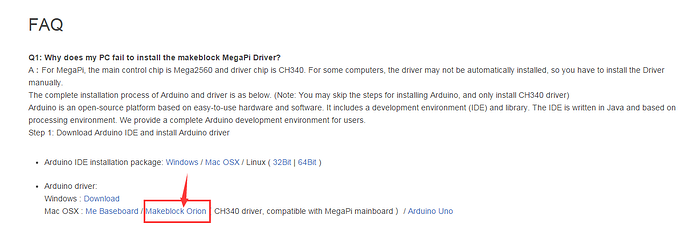I’m able to connect and download firmware to the mLaser megapi interface board. Afterwards, however, it fails to connect so that we may continue the hardware test. Even though the button says ‘Connected’, when proceeding to the screen to test the microswitches the users are informed “Serial Port Not Connected”.
mLaser fails to connect for self test
Make sure that the port that you ‘connected’ to is the right port connected to the laser. Also, if you have used the laser or connected it before, I have noticed that it will still say ‘connected’. You would need to double-click to reconnect.
If neither of these things work, see if you can make a video visualizing the problem.
I too can log into M-Laser software, bluetooth allows HEX/Firmware update. I can not progress beyond this point. COM port shows up but gives error message …“serial not Open”…or I see similar error code. No movement of motors, no laser response. I can click and move ahead all the way to the BIG “M” test I cn not make any input.
Been to websites down loaded per instructions, loaded a whole bag of drivers and library per website M-Laser.
Im dead in the water with out a paddle!
http://download.makeblock.com/laserbot/software/mLaserV2.3.dmg
http://learn.makeblock.com/en/software/
Completed build on LaserBot, triple-checked build. All appears to be in order consistent with drawings and video. Never worked with a LASER ENGRAVER, When power is supplied to AC adapter and USB cord plugged into computer the stepper motors engage tight, motors do not move. Fan next to laser starts blowing, blue and red LEDs on board light up.
Laser fan -not a thing, Laser-Nothing
Downloaded MLaser V2.3.dmg.
Computer screen shows MLaser window,Log in no problem. BLUETOOTH Loads Firmware/HEX state firmware updated.
No response other than stating Serial Port not opened. Found COM ports/USB error message “No Open Connection”. Can travel to BIG M and open working side of MLaser software, open images…
Computer-
(Mac Pro OS X El Capitan version 10.11.6)
Added a week later added software per MakeBot users,
Arduino
Arduino latest drivers
Java
MakeBlock Libaries-Master
CH34Xinstall
Just tried turning off security and reloaded MLaser
Any ideas?
Hi GenoNemo,
You mentioned that Bluetooth Loads Firmware/HEX. Actually, the Bluetooth connection won’t support upload firmware, what’s more, the Laserbot doesn’t have Bluetooth. So I suspect you have chosen the wrong serial port.
Your Computer is Mac, please download the Arduino driver for Mac in this link (need pull down the page and find the FAQ part) and then install it have a try
If the arduino driver is installed successfully on the Mac, normally there is a serial port similar to /dev/tty.wchusbserial1410 which can be detected on mLaser while Laserbot connecting to the Mac with USB cable.
If you can’t find this serial port, please take a picture to show the serial ports which detected by the mLaser software.
All works fine now … I didn’t know there is no BlueTooth on LaserBot. Kept watching bluetooth load.