Hi
It is not very useful to have the mBot connected via USB while running a program and mBot is driving. I already found out, that I can send my program in Arduino Mode to the mBot. But I am not lucky, that the program runs as soon as I turn on the mBot. I would like to have something corresponding with the button on the mBot, but this block is not possible in Arduino mode (why ever?!). Is there any other idea how I can start the program manually ? I read somewhere (don’t know where) you can start it with the remote control?!
Thank you.
mBot program uploads
mgbig
#1
tech_support
#2
Hi mgbig,
Actually, you can write proper mBlock program to control the program start time. Below is an simple example program to you for reference.
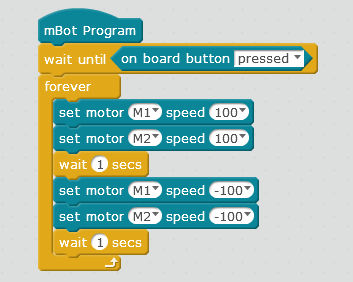
mBot will start move only after you press the onboard button on mBot.
Of course, you can also program for the IR remote controller to control the movement of the mBot. For further program, please challenge yourself and figure it out.
Besides, here is our learn website for mBot and here is a mBlock program material for mBot to you for reference.
mgbig
#3
This looks fine and it is so easy when you know how it works  Is there any way to ask for a secound button press to stop the program or to do anything else?
Is there any way to ask for a secound button press to stop the program or to do anything else?
I also found the commands for the remote controller in the links.
Thank you!
