I just purchased a second hand MBot. when I code the LED everything is upside down. I romoved the front 2 screws that hold it to the bot. The panel behind is upside down. Is this possible? How do I remove the side plastic lugs which hold it on as they are not screws. The bot is configured with the LED screen and the Sensors on top, the LED screen appears to be right side up just the board behind is upside down. 

MBot LED faceplate upside down
Haha yes this is possible but it depends on what you think is upside down. You can mount the board physically in infinite ways/rotations/orientations ofcourse. Also the metal strip your led board is attached to is custom (I think). But the solution is simple. Just program it upside down or mount it differently.
You also mention the plastic lugs. They are supposed to be one time use so it’s should’t be possible to remove and reuse them. But you can always try if you are careful. Or just break them, get new/spare ones or something different and mount it upside down.
Welcome to robotics and programming! There are a millions ways that lead to Rome and none of them are without a challenge. Maybe one or two… Let me know if you find that one haha.
Hello MariaArcher45, I believe that it’s that the panel and LED board are combined in the wrong direction, please change the direction and try again:

are the white lugs removable or do I need to order new ones before I remove them inorder to change direction?
Push this little part sticking out with a screwdriver and you should be able to pull the lug from the other side.
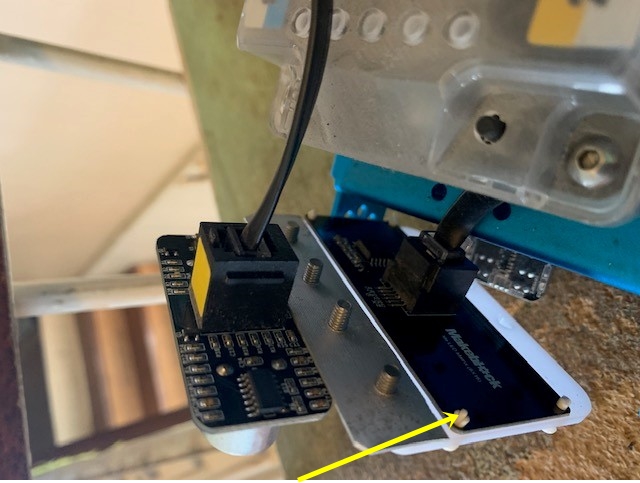
This topic was automatically closed 30 days after the last reply. New replies are no longer allowed.
