I’ve been trying to load a program to my mBot using mBlock on a Chromebook. Each time it loads the program a message pops up saying I need to reload the firmware before using Scratch. I reload it via the option within mBlock, but the system keeps telling me the same thing each time I load my program.
mBot continually asks for firmware update
Hello! I have a problem with uploading to arduino… Please help!!! This is what happens when I try to upload my program to my mbot:
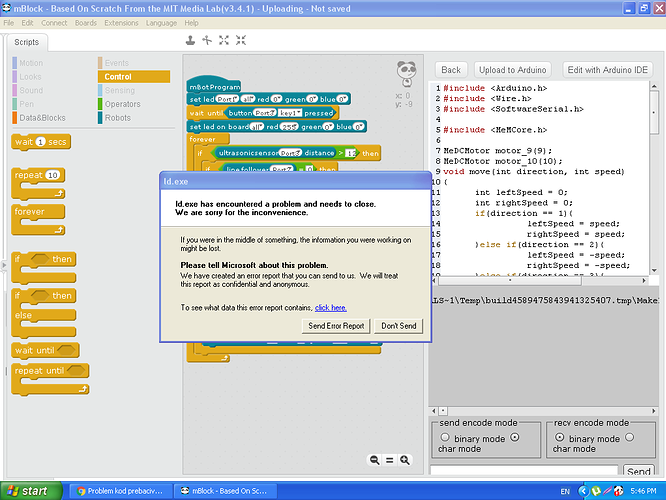
My mbot is starts running immediately although I typed in program to "wait until button pressed"
Please help me!
Hi JPOshaughnessy,
Do you use the Web IDE mBlock which published recently on your chromebook?
For the issue,is it possible for you to take a video to show your operations and the problem which would be help for us to locate the problem, thanks!
Hi LD7
Do you have problem on Chromebook too?
From the picture, you use mBlock 3.4.1 which is old and doesn’t support chromebook.
If you use mBlock on Windows or Mac PC, please install latest version mBlock 3.4.8 have a try. If you use it on Chromebook, please search mBlock on Chrome Store.
Chromebooks and mBots
Hi LD7,
Did the mBlock 3.4.1 works on this Windows XY before?
If it was working, you may check if there is some settings change on the Windows 7 computer to prevent uploading action on mBlock.
Besides, you may run mBlock under administrator have a check.
Once still the issue, I’d suggest that you upgrade the Computer system since the mBlock 3.4.1 won’t be maintained.

