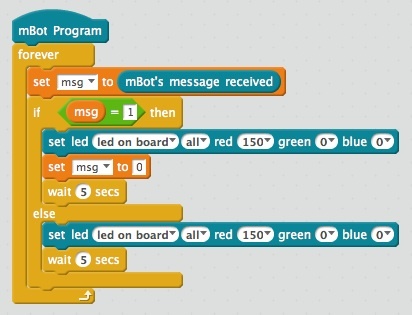I’ve spent some time fiddling with it with no success. I have two mBots, one running an mBot send message block with the value 1 and the other running the code below. I get a compilation error (see stack trace afterwards). I suspect that it’s just not fully implemented because there doesn’t seem to be any instructions for using it in the Scratch-based environment. For what it’s worth, I also tried casting the 1 to a string but got the same compilation error.
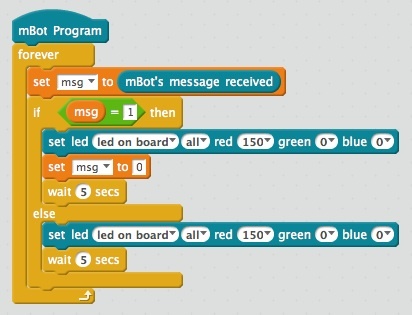
Stack trace:
StackTrace.zip (1.7 KB)
I’ve got a teaching application in mind for using the IR Sensors to send messages between the mBots, but I’m having to shelve it for now due to this issue.