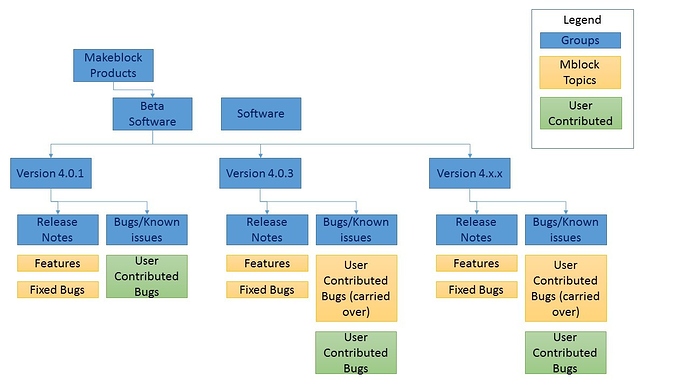Hi I’m looking for some help… I have make block installed on my Microsoft Surface Pro 3 and it is saying that “a plugin is needed to connect a robot” there is a download link there but it doesn’t work… i have installed the software on other machines and it works fine on there… does anyone know what this plugin is that is missing?
mBlock says: a plugin is needed to connect a robot
Hi danb1,
Do you installed the mBlock 4.0.1 on Microsoft Pro 3?
Please try to go to this link and install the plugin.
Then you can try 4.0.1 again, and we will upgrade 4.x with in two days. try new one if the previous method is not work.
yes i have mBlock 4.0.1 installed on my surface pro 3 under windows 10 64bit.
I have installed the item from the link provided and unfortunately it doesnt seem to work on the surface pro 3… i have windows 10 on another system and it works fine there… curious
Yes i have installed mBlock 4.0.1 on multiple systems both windows 10 and windows 7 and the only windows 10 system to have an issue so far is the Microsoft Surface Pro 3.
i would also like to mention that the software requires admin rights to run as it calls the arduino compiler separately. this is a major hurdle in getting this used in educational institutions here in Canada and probably elsewhere as students are not granted admin rights at a school
Hi danb1,
We have provided feedback of this issue to our engineer, this issue will be solved on mBlock version 4.0.3 which will be published soon. Please keep an eye on the official website for downloading the software.
As for the issue that you can only upload program by mBlock with administrator right. Do you have the same issue on both Windows 10 and Windows 7?
Yes that issue shows up on both…
I think it has to do with the way mBlock calls another piece of software to compile the code. I remember a while ago that I had some other software that did this and it has to do with a part of UAC that makes it so one piece of software is not allowed to call another piece of software
Hi danb1,
Thanks for your feedback.
We have provide feedback of this case to our engineer too, will let you know when there is update.
Awesome i see the new software is up there… do you happen to have release notes that i can look through?
Can you make a new section for Beta software??? it could look like this:
this will make sending in bugs and contributing to the beta much easier and other people can add info to bugs aw well… maybe even add a features feature request section and once a item has been added or fixed you can lock the topic
Hi danb1,
Do you ask for the release note for mBlock 4.x or mBlock 3.4.10?
Currently there is no release note for mBlock 4.x since the current mBlock 4.x are not stable.
If you ask for release note for mBlock 3.4.x, you can check the release note in this link.
Besides, thanks for your suggestions and clear flow chart. We have shared it with our engineers,when the mBlock 4.x becomes stable, we will make such section, thanks again!
i was thinking that the section could be used to help your company make a more stable product by allowing the testing community to report bugs and any issues noticed. this way your group doesn’t have to put as many resources into testing. just a suggestion