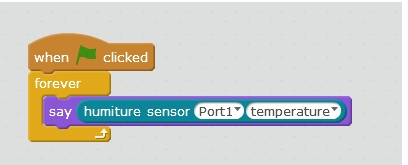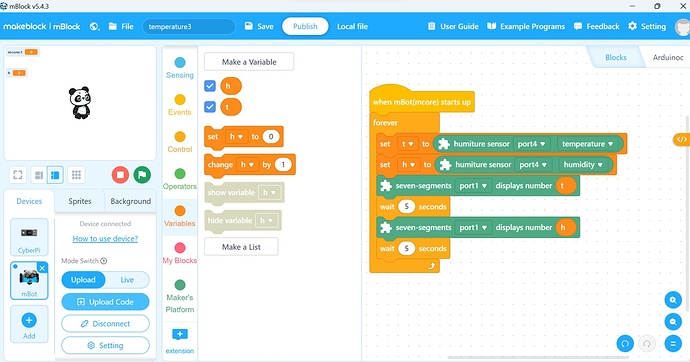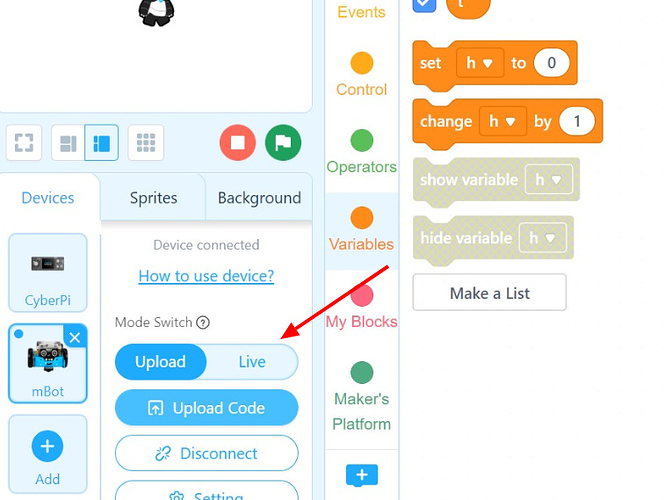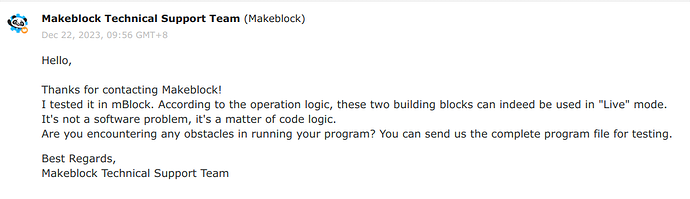Hi Mr. Bill here again,
My problem was solved by using the newest version of mBlock (3.4.11) for only one of my Me Temperature and Humidity sensors. The second module would work only intermittently. After many different attempts I found that if I queried the device rapidly, say 10 times in 10 seconds, it would respond. Since the DHT11 (blue plastic box) is 90% of what is on the Me Temperature and Humidity module it was most likely the problem. I found Amazon selling 4 of the DHT11 chips for under $5, including shipping! There are only 4 pins to unsolder so the change out is fairly easy.
This solved my intermittent problem and it now works every time.
One other thing I learned is that when you rapidly query this module the temperature increases slowly. This is most likely caused by “self heating”. A voltage has to be applied to the thermistor to read out a temperature related resistance. Ideally you don’t want that voltage to be applied any longer than necessary so that the thermistor is not dissipating power in the form of heat. The solution is to allow the module to “rest” and not query it any more often than needed.
Thanks for providing this forum.
MrBill