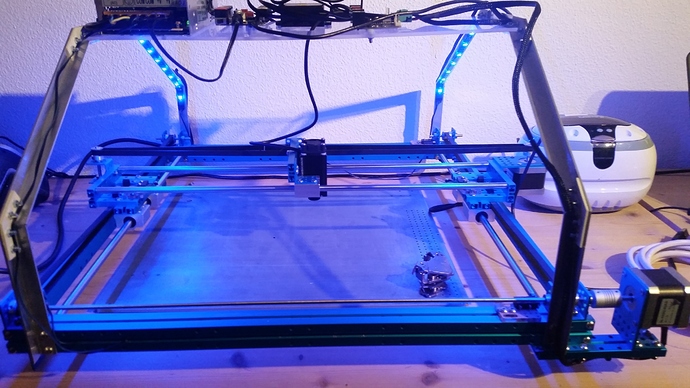So since it took me a long time to get everything working flawless, i am going to wright a little guide for getting the laser xy up and running.
still a work in progress BTW
so first of all installation i only installed two things first the makeblock usb driver second software, i am using benbox 3.3.80 with the makeblock-328p-20141225.hex firmware.
these two work without issues (and since the software isn’t really changing its good enough for now).
when using benbox stepper driver dipswitches should be set to 1.HI 2.HI 3.LO
when your laser doesn’t go on check if switching m2+ and m2- wiring helps.
laser settings are a trail and error process but here is an example for engraving wood.
intensity 255, speed 250 , time 100 this works very well for me. other setting are more related to the design, with the exception off step that is just for travelling manually. (done with arrow keys)
the software is designed for smaller machines so large engravings are a hell to input, you can change the workplate size by scrolling and scrollclick resets it to the original size.
Homing is not possible with benbox so i just drive my carriage into the endstops on the upper left corner. or just start from wherever.
the outline button ‘‘rectangle button’’ is your best friend when it comes to calibrating you workpiece it makes a rectangle loop with low light to show the contour box off your design.
be careful because a well focused laser might burn material even on low light.
if i have more things worth mentioning i will do so here.
last but not least this is my laser XY plotter at the moment
i remodeled the carriage because i do not use the pen and moved all electronics to a acrylic plate on top and added some rgb led lights
here is a photo of the results with the settings mentioned above