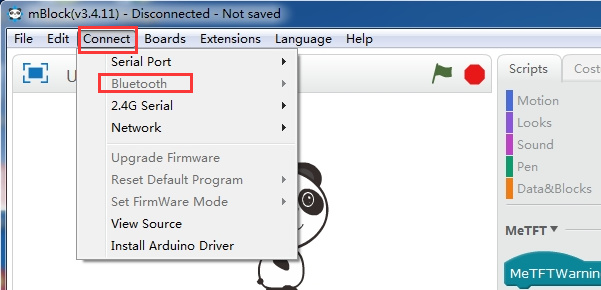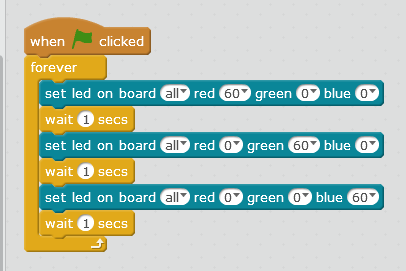Hello, my son’s mBot Ranger used to work, but not any more.
Since last month it is impossible to make it work, I have tried all latest versions and all the troubleshooting steps I could find on your web site/internet.
Currently mBlock (v3.4.11) for Windows 10 (v1709) is connecting (COM4), I can select mBot (Auriga), Upgrade Firmware successfully, Reset Default program / mBot Ranger, all OK. I have tried any possible order of those steps, but they can not help.
My Firmware_for_Auriga.ino is modified 13/09/2017 16:06, and of course I have install Arduino drive/ restart computer / restart mBot Ranger, reset button does not reset? / iPad (latest iOS + app version ) / iPhone (latest iOS + app version). Nothing seams to help.
When I select the Bluetooth icon from the app, I get: “synchronization fails the firmware can’t identify…” (there are no other Bluetooth devices inside the room). I tried all troubleshooting steps I could find. The button on top switches off the device after a long press but not normally, more like a slow fade.
Please help, my son is disappointed!
Thank you,
Vassilis