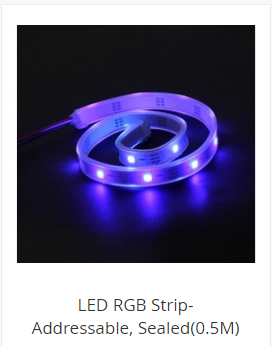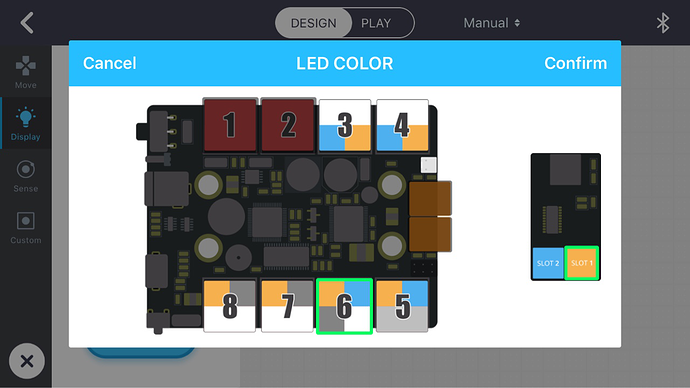I am trying to use the led ring control at Makeblock. app
I use The starter kit with Orion board ,4 Leds board is connected to port 6 .
and there is no response .pls advise .
Makeblock.app led control ring
Hi, Gabi, could you take a screenshot of your codes and post pictures of the Starter wiring please?
Thanks for the quick response
My Orion robot has Ultrasonic detector at port 3
Bluetooth at port 5
7-segment display at port 4
4 led display at port 6
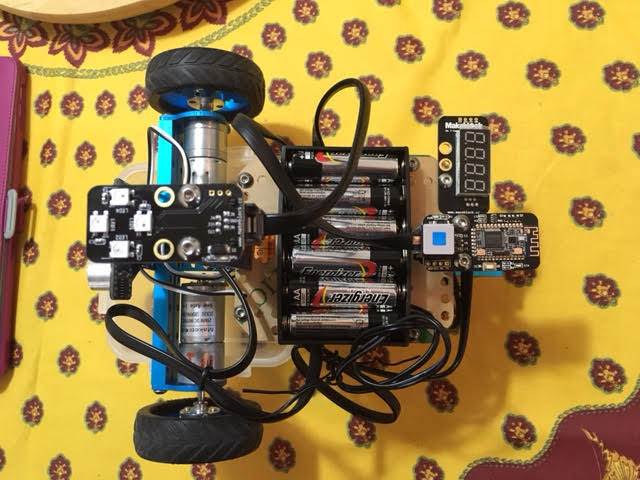
I wrote code to change 1 led ,it includes 3 sliders ,Red , Green and Blue and a button
also added the circular led color ,
see the code and view
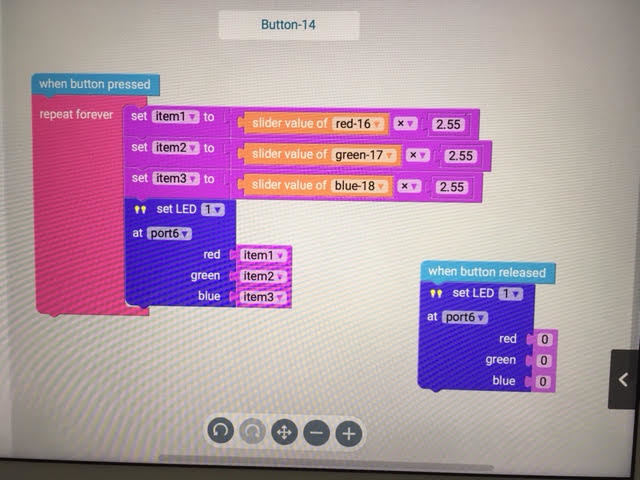
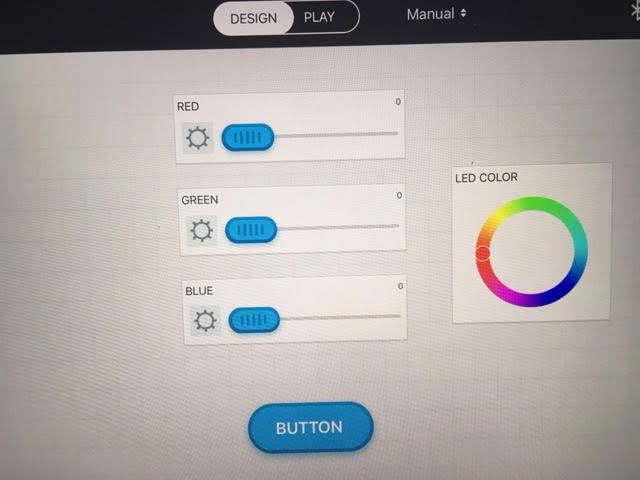
I am able to control the led color .but have no idea how to use the circular led color
When you put your finger on the dot on the LED Color ring and drag it around the circle of colors, do the sliders on the left change colors?
Hi, Gabi,
The circular led color actually isn’t designed for the 4 LED display module. When you tap the led color, it pops up the image which shows the LED should connect to Port 6 Slot 1, which means it is for LED RGB strips. The LED RGB strip is required to connect to RJ25 adapter on slot 1, then connect to Port 6.