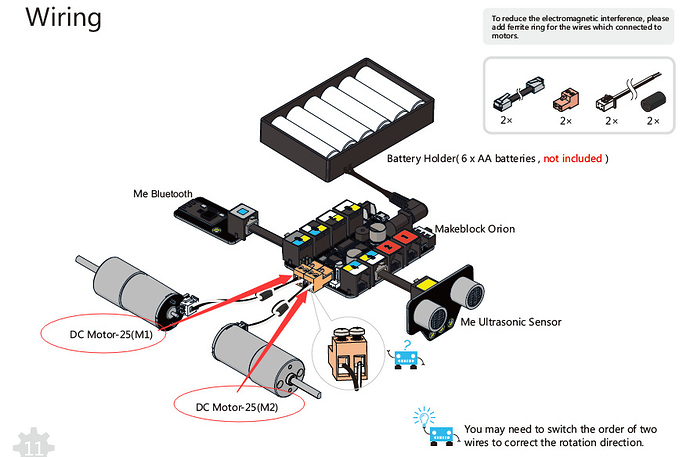Hi Forum,
I’ve just finished assembling the kit in the Tank Robot configuration. All the wiring looks OK and the App installed in my tablet seem to be working fine: it connects with the robot. HOWEVER there seems to be a problem with the directional disk. Forward and Reverse work fine, but LEFT and RIGHT movements are REVERSED (i.e. press left, it moves right). Checked the black-white pairs going to the two motors, and tried inverting them but that didn’t work: when inverting both pairs I inverted forward/reverse (press forward, moves reverse), and when inverting just one pair I just got the robot to move in circles.
Do you think is an App problem or a wiring problem? any suggestions?.
Thanks
Makeblock Android-App with Starter Robot Kit (Bluetooth)
eulffe
#1
tech_support
#2
Hi eulffe,
For the original issue that Forward and Reverse work fine, but LEFT and RIGHT movements are REVERSED, I think you may have connected the motor M1 to the yellow motor interface (on Orion board) which for motor M2, and connected M2 to the interface for M1, please switch the motor interface of each motor have a try. Please refer to the pictures below:
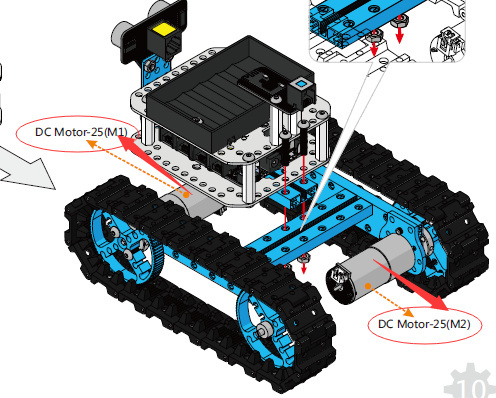
Once still the issue, please let me know which version Makeblock App do you use? Is it the latest version Makeblock 2.8.5?
eulffe
#3
Thanks. That worked. Apparently when I did my several iterations of wire swapping and M1-M2 port exchanges, I forgot that particular iteration… and also overlooked the wiring in the manual 
Appreciate the help. Problem is resolved