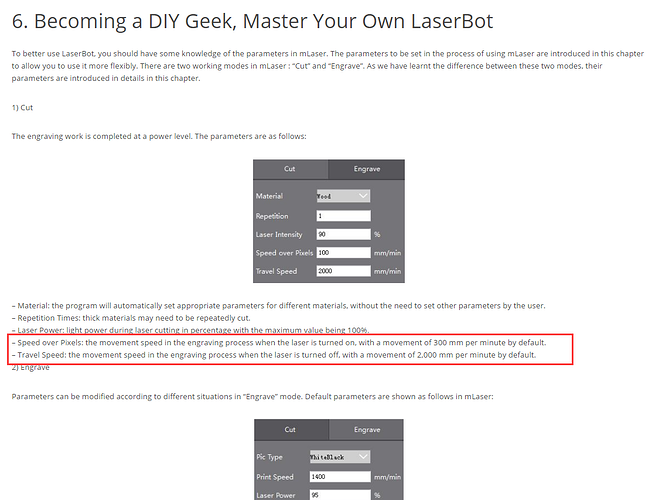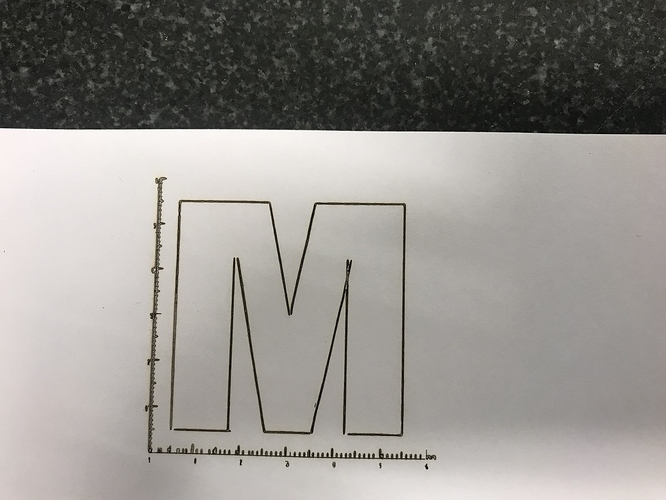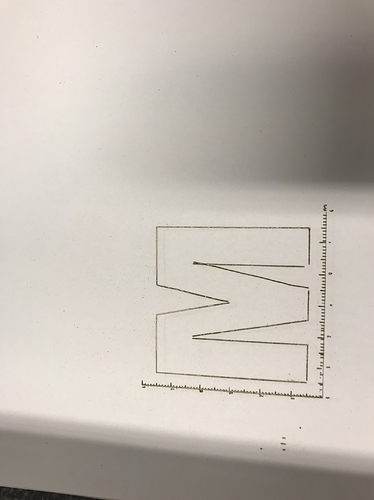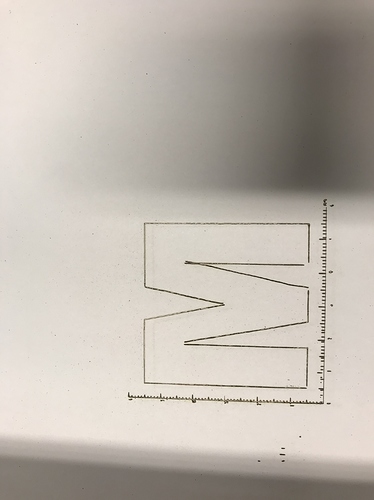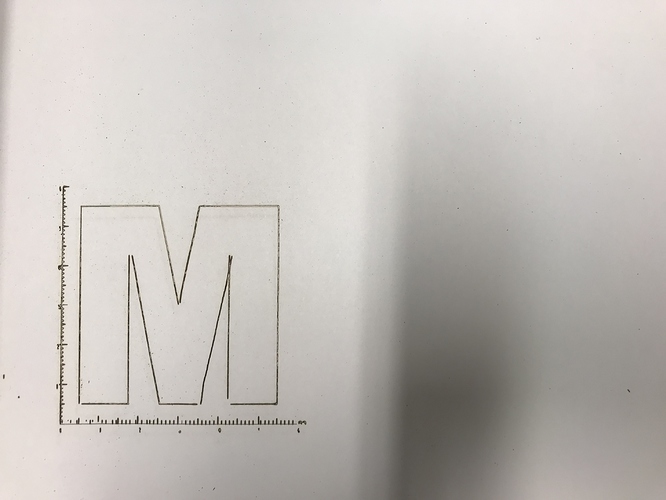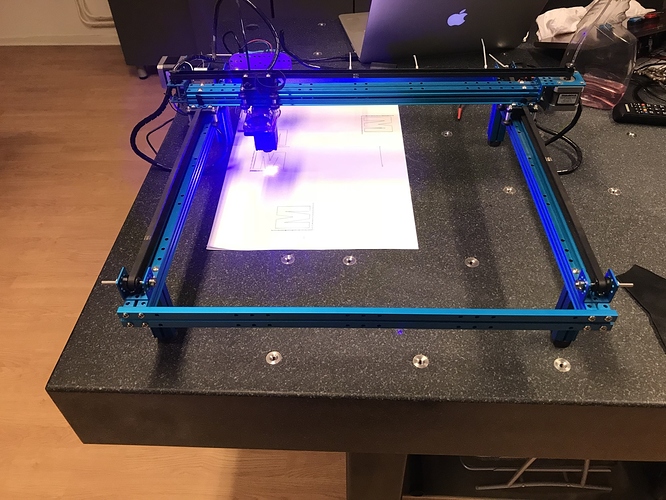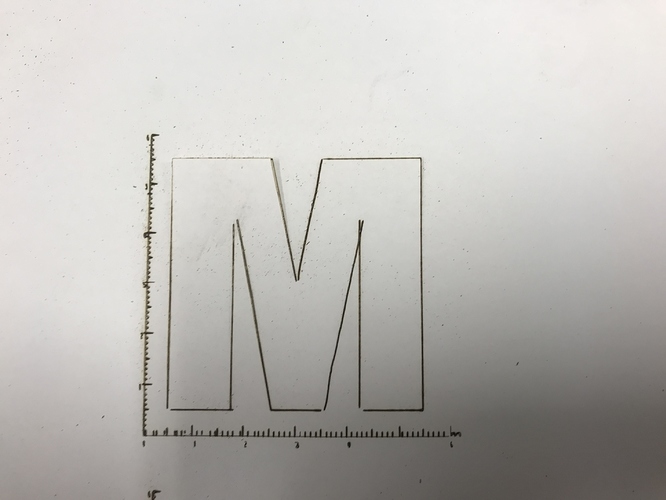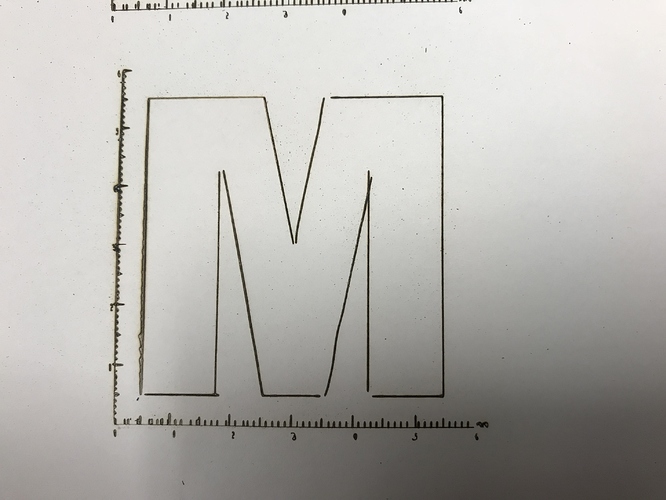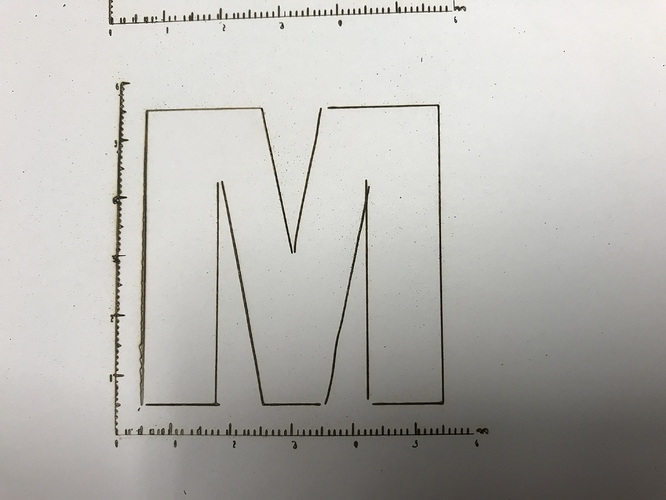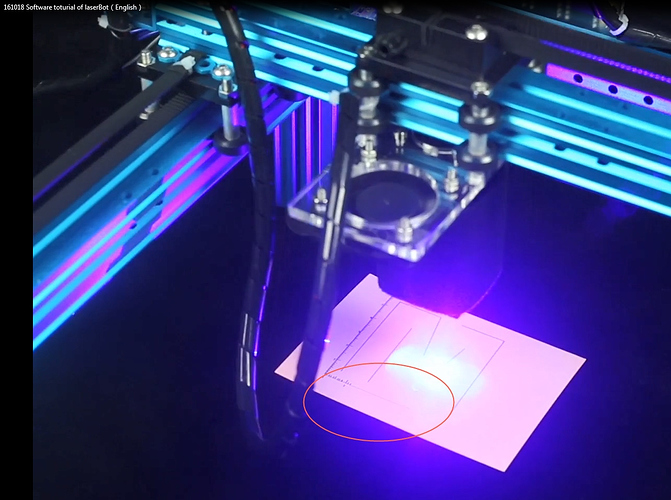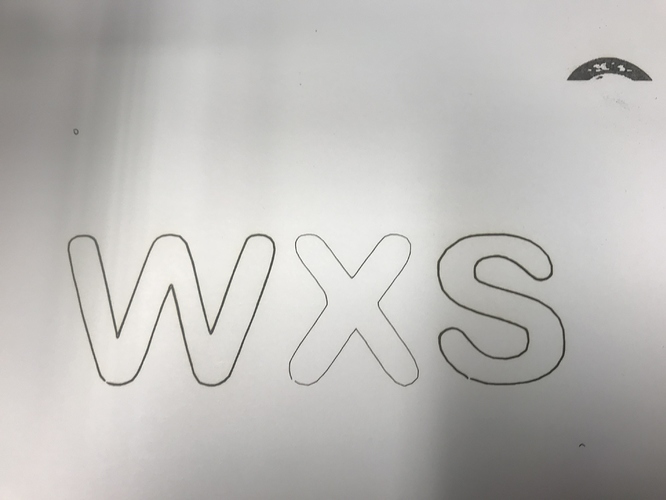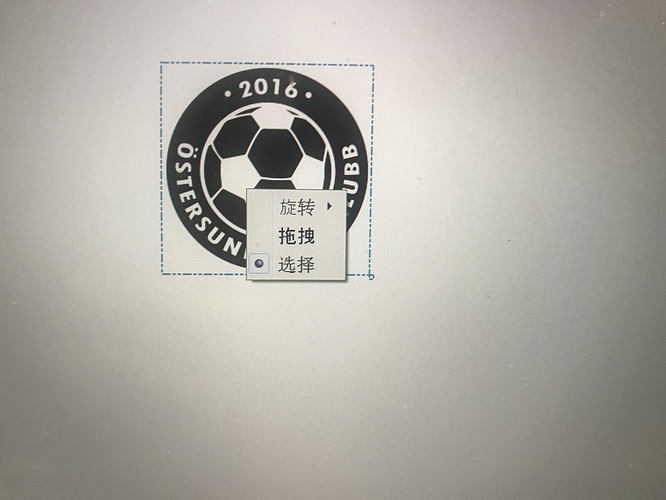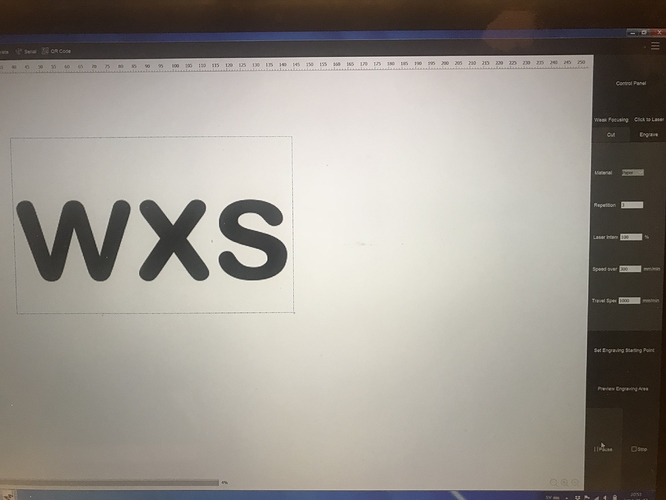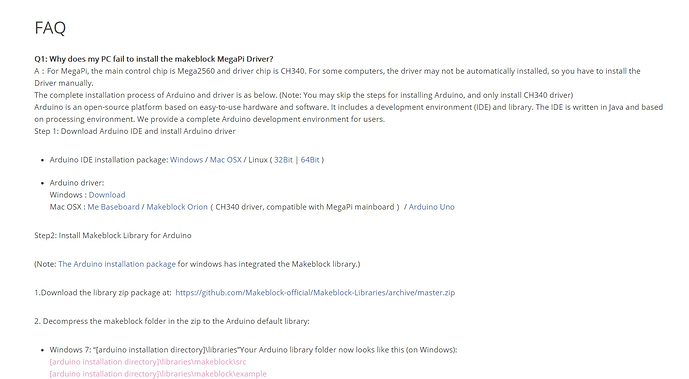Ive been noticing that when cutting, the laser will lose power throughout the cut. When the laser makes many short and quick cuts with the motors it seems to cut deeper than it would when making long straight cuts. Is there any way to fix this t make it cut more evenly?
Laserbot loses power
I have also same problem, also when I use engrave function laser seems to be much more powerful than in cutting mode. if I try to adjust burning time and speed in cutting mode, but no change in result, if I try to engrave on same material it’s burns thru, even if I have try to adjust burning time and speed
Hi harrinja,
Could you share the two cutting result while do short, quick cuts and long straight cuts. Please also share the two image models too, we will test it here.
Hi Par,
Here is a link for Laserbot where you can find the definition for the parameters in cut and in engrave.
In Cut mode, there are speed over pixels and travel speed but no burning time. You can see the definition for the two parameters. These parameters take effect when modify them during our test.
In Engrave mode, there are burning time and Print Speed. Changing the print speed makes little differences when compare to the burning time.
hello, there are some very strange things going on with my Laserbot, when I now try the testing mode, everything works fine until I come to test engrave, the M gets not inline, seems to miss in engraving with laser and worst of all the Laserbot, seems to repeat the test M pattern over and over again, after 10 times, I stopped, take away the power cable and USB cable, re-start the Mlaser program, tested update of firmware, tried again 5 times now, same result, seems like my Laserbot have got some serious problem with software/firmware.
have enclosed some photos of the M-test pattern, not happy, results are like shit!!!
is it possible that you buy back this shit machine? or send me a new working one???
Hi, Par,
Actually, there is a bug with the M test file. As the “161018 Software toturial of laserBot(English)” video shows, the line at the bottom is partially missed, see 01:48 at the video. Please use your LaserBot to engrave other images, and see if it is also miss certain lines. We have already reported this issue to related engineer to fix this issue.
if they got notis about this as early as 20161018 and I bought my Laserbot one year later and this was not solved and fixed? please give me refound of my money that I have spent on this machine or correct the problem within a week!
how can I trust the machine if the calibration figure doesn’t work properly?
I have tested to make other images and the laserbot have now stopped in the middle of a engraving session, three times, three different pictures, all three in a different timing in the session.
as they are working on the Mlaser software can they also fix the English version as not all Chinese letters are translated.
tested also to make cut out from the text in Mlaser, see result attached, seems also that laser power are different? X is very weak, but W and S is ok, why? also incomplete lines and not smooth.
have tested also to make marking on leather, one in engrave mode and one in cutting mode, same picture, see the result attached, why can it be so different???
I give up now, please come back to me how we should sort out how we should send back the machine and you give me my money back.
Hi Par,
I am sorry for the problem caused.
From the pictures of your testing for the M and the other images, we found that there is a little offset to right side on the X-axis, it should duo to that mechanical structure may not be assembled very properly (the X axis is not totally perpendicular to the Y axis ). Please kindly check the mechanical instruction and adjust it have a try. Here is our learn website providing the FAQs for Laserbot, you may refer to it (You need pull down the page to find the FAQ part).
For the Chinese work on the mLaser software, we will provide an English version mLaser software this week.
For the issue that the engrave result is different with the cutting result. Actually, this is normal.
The underlying algorithms for both engraving and cutting are not the same, so the moving path for the laser are different. Normally cutting can only take the outline, but engrave will engrave on each dot according to the preset rules.
For the last issue that the middle X is very weak, was it possible that the power supply for the Laserbot is not permanently stable during that period. Also, we will test cut the TEXT here have a check.
Btw, may we know the operating system of your Computer?
Hi Par,
Here we tested the text mxs, the three letter, the laser power looks okay:
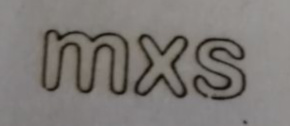
Could you please test it again have a check in case there was unstable power supply to the Laserbot while you testing it.From your other test, it looks like the power of the laser for the letters are uniform.