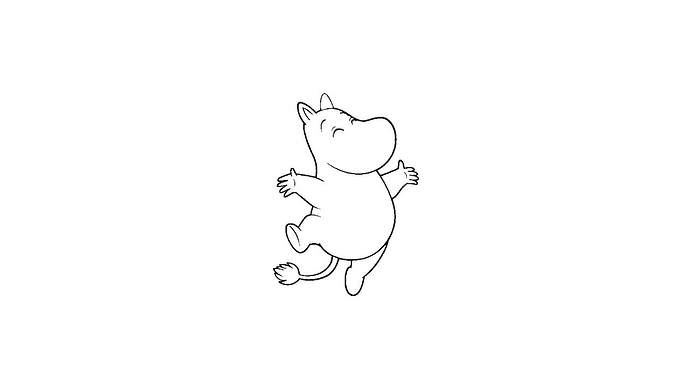Hi, I am new in unsing the laserbox, but experienced in other lasercutter.
I found it easy to use the box and the software.
But for one point I could not find an information: if I import a bitmap, a window opens (Image per-processing), where I can do some picture changes (erase, cut…). Then I can choose “Import image” or “convert to vector image”. But there is no difference between the bitmaps, which I find on my canvas, no matter how I imported it.
Not in the laser parameters nor in the style-tools.
Thanks for hints, why there are two options, which make no difference. or did I miss something?
FT