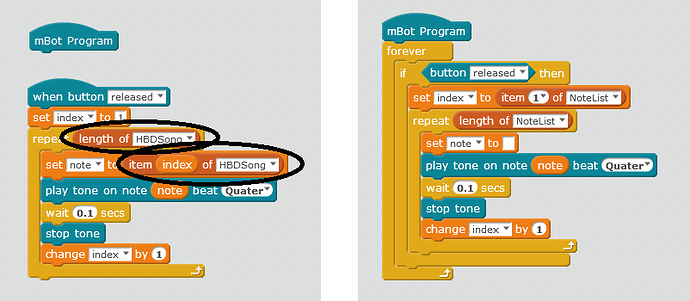Hi there,
I’ve got the mBot for my kid days ago. We are learning how to use scartch to do programming but now we are stuck in uploading the code into mBot.
I have the USB connected to the mBot. I create a code to play some notes when the on-board button is pressed. It works pretty well if I have the mBot connected with the mblock (windows 10) by USB (COM3) or bluetooth. With USB cable still plugged on, I try menu->connect->upgrade firmware. I am not sure but I think that will upload my code into the mBot. But after I unplug the USB, the code doesn’t work. The will flush out the default program which was working with remote control before.
Also, I try to reset the default program, this is upload the original kernel into mBot but then my program will be flushed out. So how do I upload the code, make it work without USB or bluetooth connected?
Also, if I want to keep the default program but extend it with my code, how do I do that?