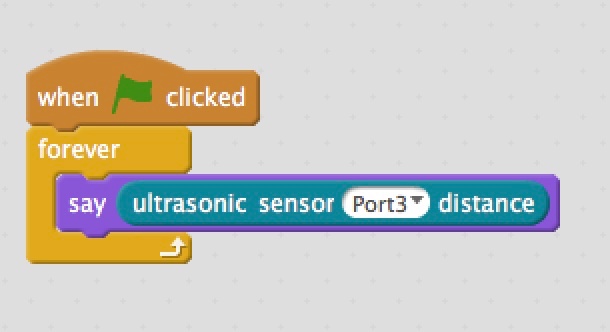Hello,
First, can you explain me if, in Mblock easy programming, when sélectionning Arduino code, the restriction of coloured menu is because some functions are not for Arduino (the bot with the Orion card) but only for the panda.
Secondly , can you explain me if, programming directly in C or Arduino code allows more functionnality than what Mblock allows to write.
Third: Does scratch has more functions than the code produce withs Mblock
Fourth : Is it possible to exchange information double sens (double way). I mean, can i read informations from the bot to the PC, and the PC decides what to do.
I haven’t seen fonctions of sending informations to the PC in the Mblock language. For example, there is if ultrasonic distance … than, but the robot must have the programm to decide. How to send theses information to the PC by bluetooth.
Thank you for Help, and sorry for my english .
I would like to go further than simply giving a standalone program in the bot.