Hello,
I’m new to Mbot/ Mblock.
How can i play tones (warning signal) when Mbot is driving backwards. I can’t find a way to do this. Is it possible to play tones when M1 and M2 (or make for speed a variable) is less then 0?
If it is not possible is it possible to program 2 blocks who run at the same time?
I just can run them one by one.


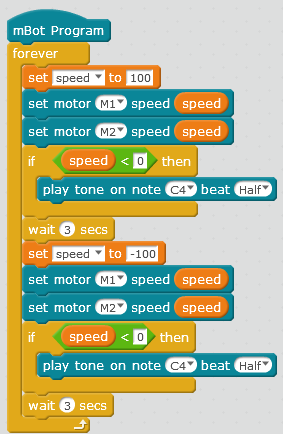


 , by repeating the sound, the motors also keep running (speed -100), and want go to the last speed 0
, by repeating the sound, the motors also keep running (speed -100), and want go to the last speed 0