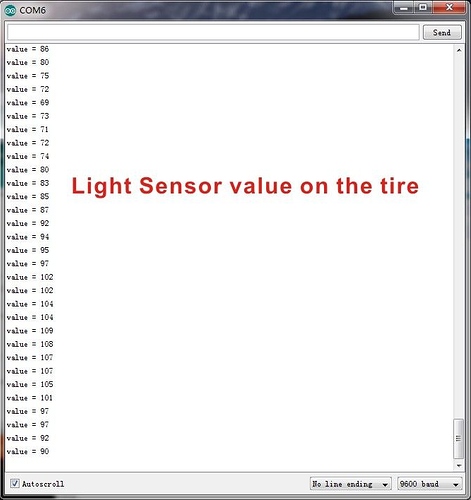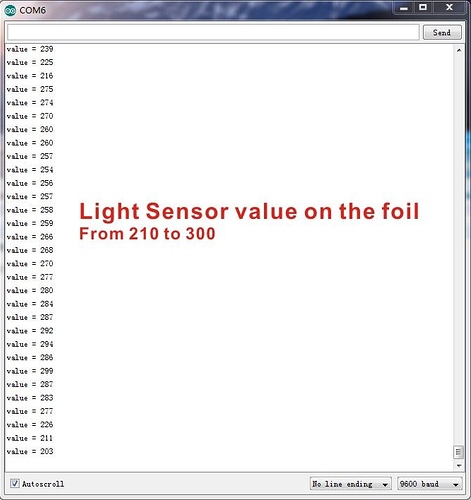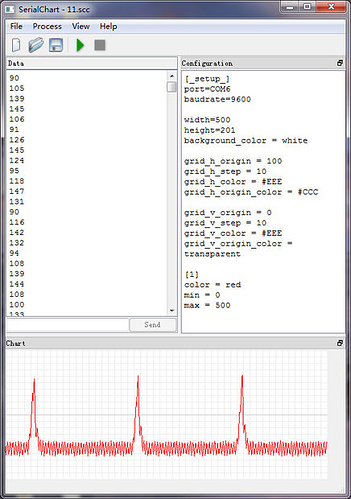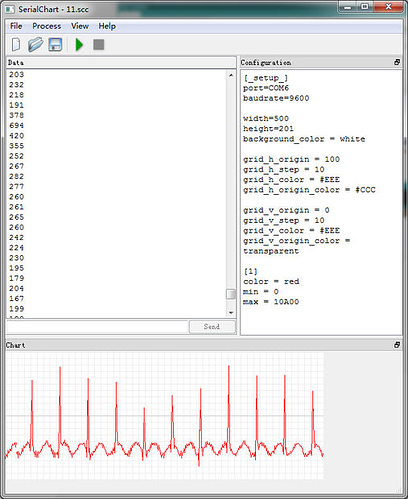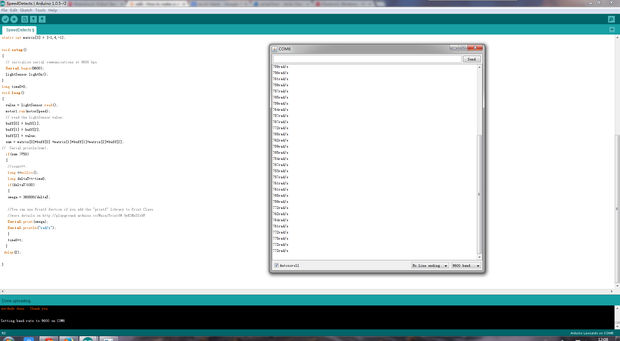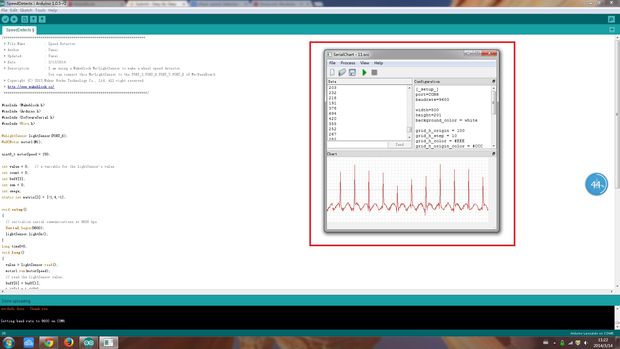We post this instruction first on the Instructables, you can visit there to watch the completely instruction.

How this work?
As we know the light reflection effects are different in objects. Some bright stuff (white paper, foil, and aluminum stuff) have much better reflection rate than a dark black rubber tire. Therefore, in same condition, if we use a light sensor to test the light reflection value on a foil and a rubber tire, the output value should be obviously different.
So, if we put a piece of foil on a running rubber tier and put the light sensor on top of it, whenever the foil pass the light sensor the light value should be higher than the value was on the rubber tier. We can tell the speed of the running wheel if we know the time between the foil passing through the light sensor.
Sincere there are a lot of light distraction in a public environment, we might need an LED light to increase the light reflection difference and use algorithm to filter out the distraction. The Makeblock Me-LightSensor is a perfect electronic module for this project. It has both LED light and light sensor on board. The following video shows you my final result which is very great!
The video demo,
Me Light and Grayscale Sensor V1.0