We are trying to connect the flame sensor to the mBot using this code:
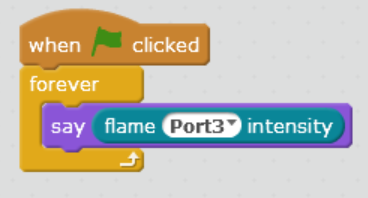
Scratch (v3.4.10) only allows us to read the flame sensor from port 3 or port 4 ( the firmware on the mBot is up to date).
The following happens whether plugged into port 3 or port 4.
We can only upload code to the mBot when flame senor isn’t plugged into the mBot.
The mBot is working perfectly fine otherwise ( LED screen and wheels).
In order to upload the code we have to unplug the flame sensor.
When the code is running, the panda says 0 the whole time even with a flame in front of it.
Can anyone help us to make the flame sensor work?
P.S. We have tried a different mBot and a different RJ25 cable, but still have the same problem.
