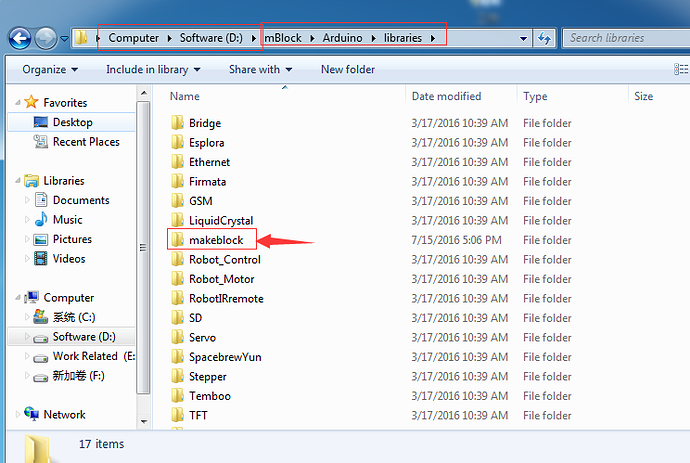Hi there,
I bought the starter Robot Kit V2.0 a few years ago (june 2014), with a Me-BaseBoard V1.1 and now after lot of fun and a moment in the box I would again play with it, but… You only offer firmware or example (in the arduino IDE) for the MeOrion… Nothing for the Me-BaseBoard… When I try to download to my board the starter robot example (with IR or with Bluetooth) nothing happen.
When I download the DC motor test it works only if a modify the header replacing me-orion.h by Me-BaseBoard.h in the include, but it doesn’t works if I do the same thing in the starter robot example.
Furthermore, in the next Mblock app (3.3.2) , the Me-BaseBoard card has disappeared… It’s only possible to program for the Me-orion.
Maybe I miss something, but what can I do to continue to use my robot ?
Thanks a lot for your help