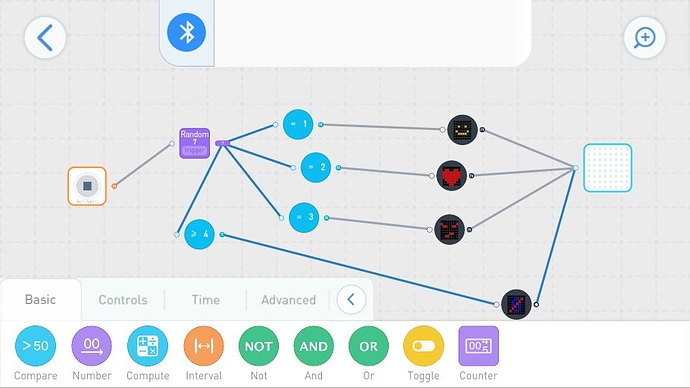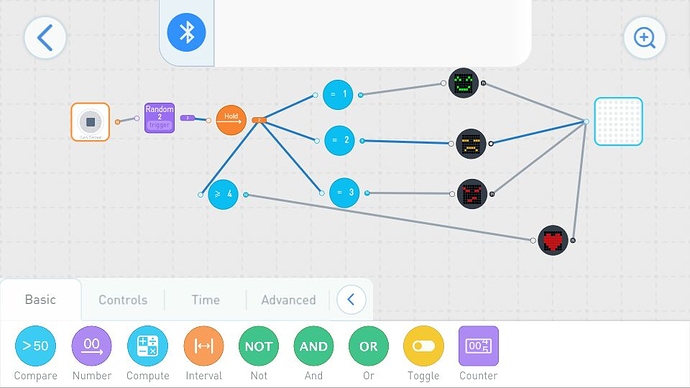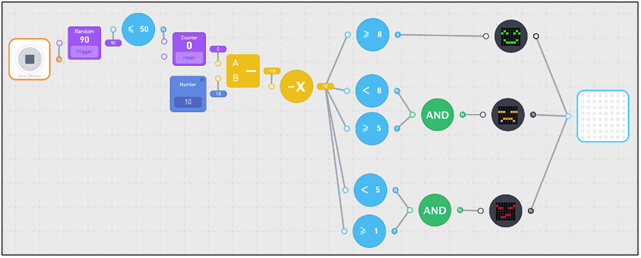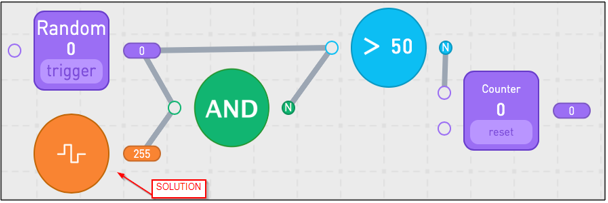Hi Crackel,
According to your previous program, do you mean is there a way to get true when there are 2 values below 50?
Currently on Neuron APP, both the Random block and the Counter block use the same logic: change once (or count once) only when the input status changing from N to Y.
If both values below 50, the outputs of block (<=50) won’t change (output is always Y), so to the Counter block, there is no change on its input status. So I think it is difficult to change its logic to this way. But anyway, I will provide feedback of your requirement to the APP team, hopefully they will do the assessment and modify if it is necessary.