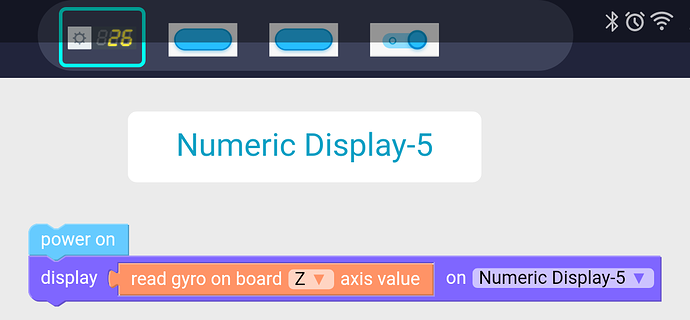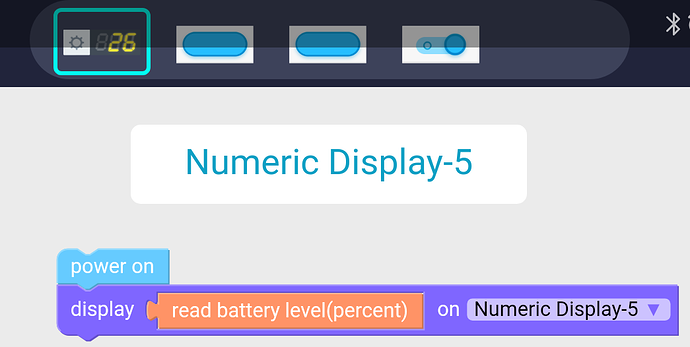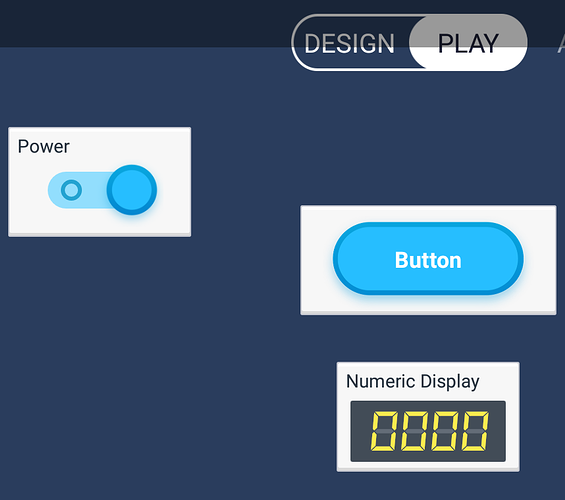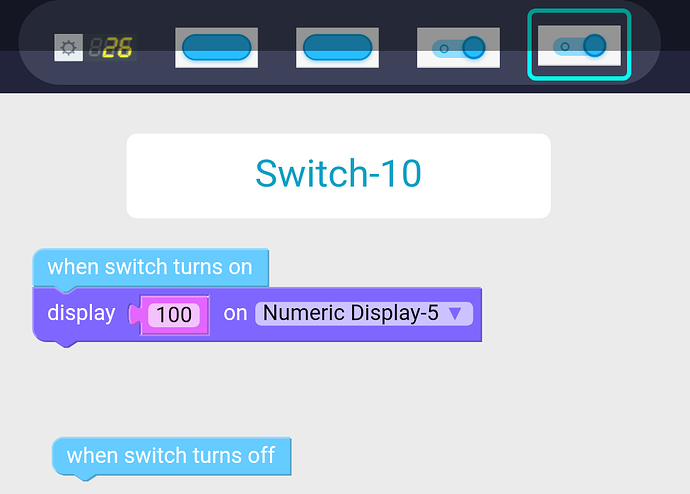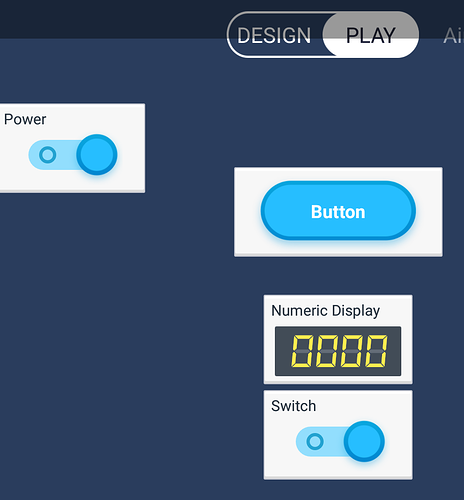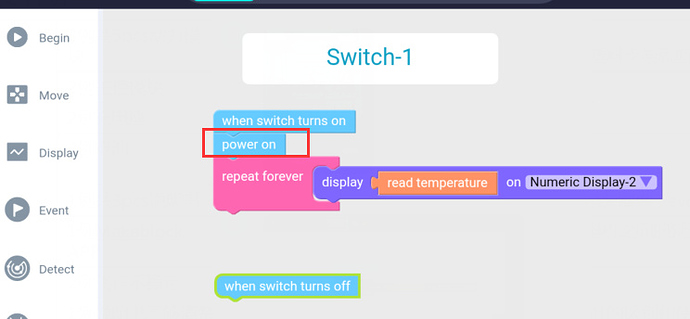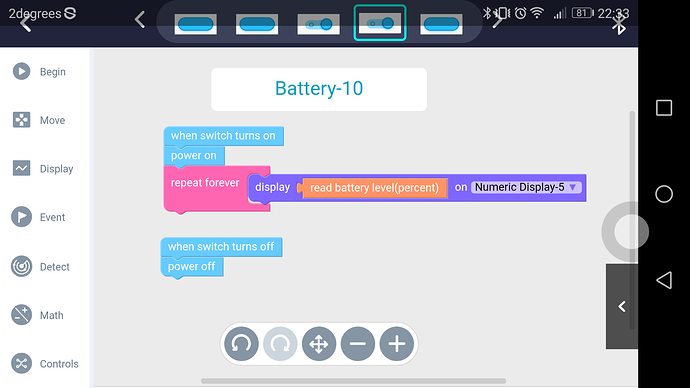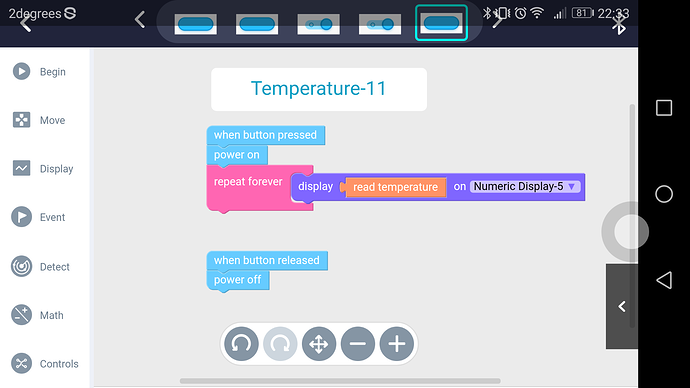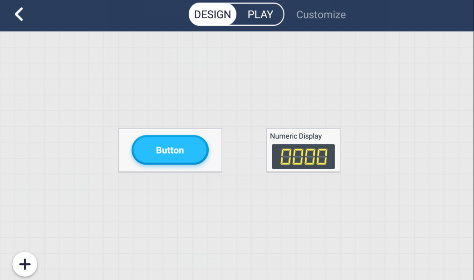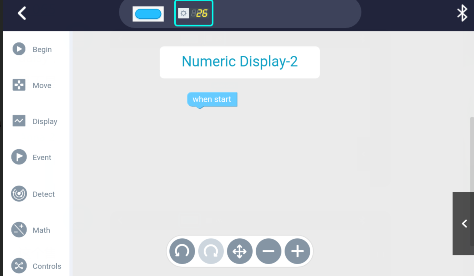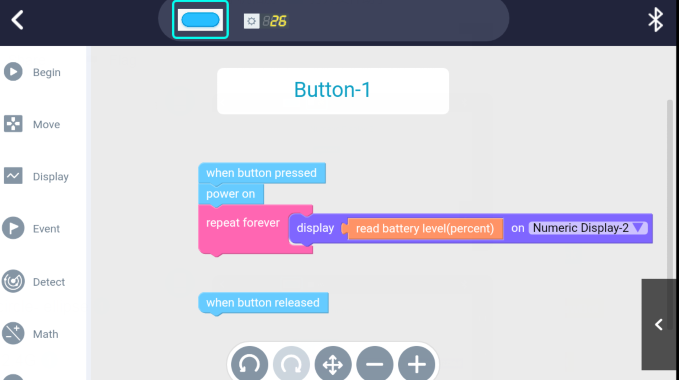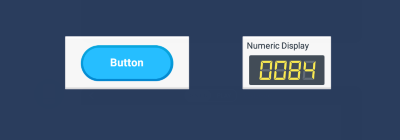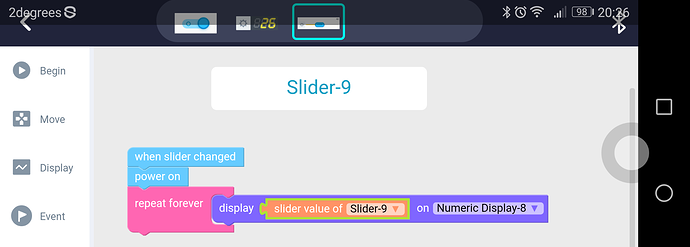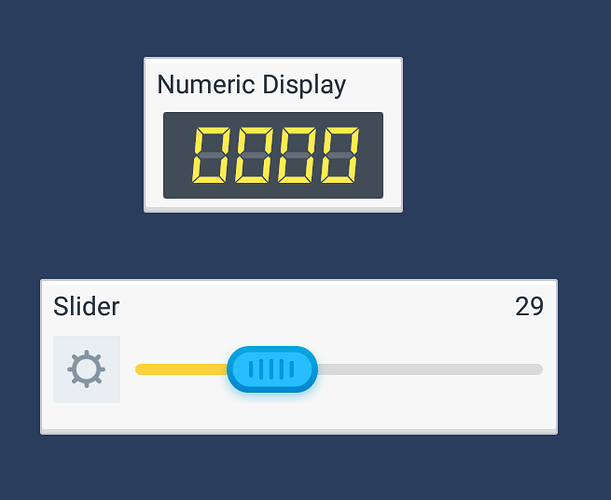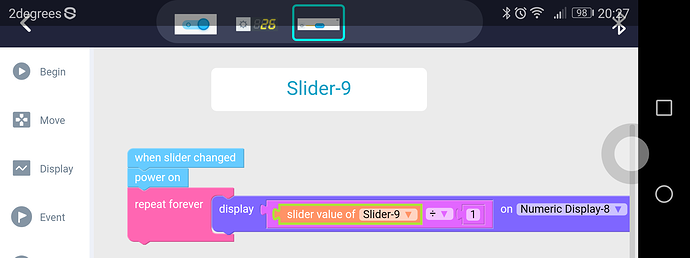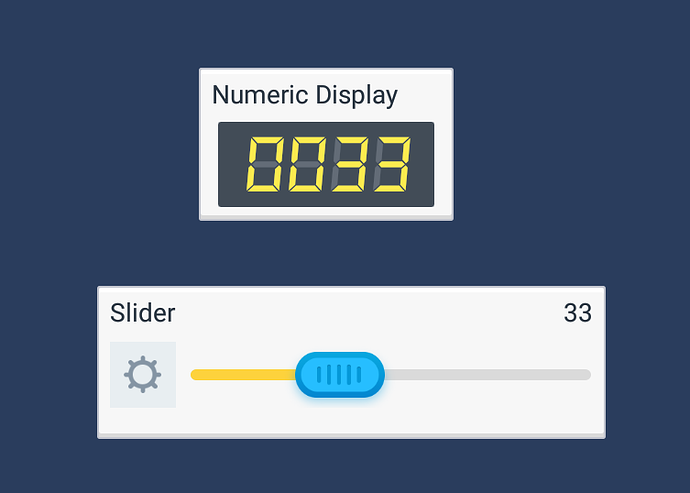Hi,
I use Android phone to program a code for the aircraft. I use Makeblock 3.0.6 and just upgrade the firmware. My problem is:
I try to use the “numerical display” to display some value. firstly, I read this http://learn.makeblock.com/en/me-3-axis-accelerometer-and-gyro-sensor/
but I still can not get what x,y,z mean. I guess z is the altitude of the drone. I try to display z coordination to the “numerical display”. I program code like this: I build a display block and code inside:
However, it display nothing when I run the drone. Then I guess I understand wrong with the z coordinate, so I try to display battery:
, but I still can not get anything from the display.
Then, I find a tutorial of
I try to use a switch to display a number:
,but still do not get anything from the “numeric display”
I tried many button, switch. I tried to display battery level, temperature and gyro axis. I also try other display blocks. None of them work. I also guess my phone may have problem, so change another phone, but it is still not working.
Am I make mistakes? Could you tell me the correct control method?
Thanks