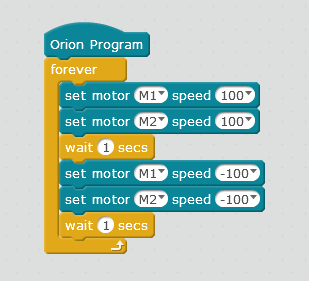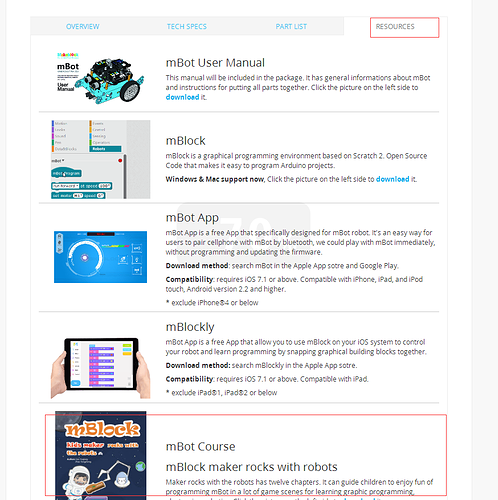OK, I’ve built the starter kit ir version (tank), works perfectly out of the box, now its time time to program it myself.
Using scratch there are different options for different boards - do i code with “orion” or “mbot”?
when I use orion the only IR (remote controller) options are 1,2, 3, and 4 - are these forwards, left, right, and backwards??
with the mbot board the options within scratch are exactly what the IR remote shows (A,B,C…1, 2,3… forwards back etc)
I’ve had no luck programming with either “orion” or “mbot” options - which should I use and (desperately hoping) where do I find an idiots guide to programming?
Please help!