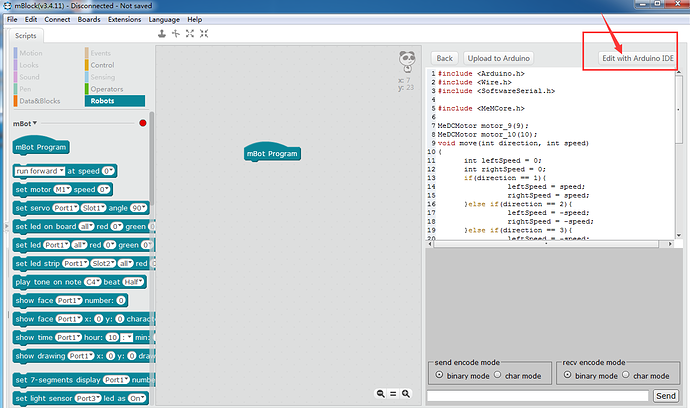I have been searching for weeks to find the correct way to program my sons mbot to play the tune we created while it carries out the line follow/obstacle avoidance program. I have read it needs to be set up in a loop of sorts using the timer possibly? I have broke all the actions up and created blocks for them but cant seem to figure out how to do it.
This was my original program before breaking them up and creating blocks.
I can use variables to track the line follow and obstacle avoidance with their sensors but I’m not sure how to with the song or how to keep track of the note that played if using timer to loop thru these commands.