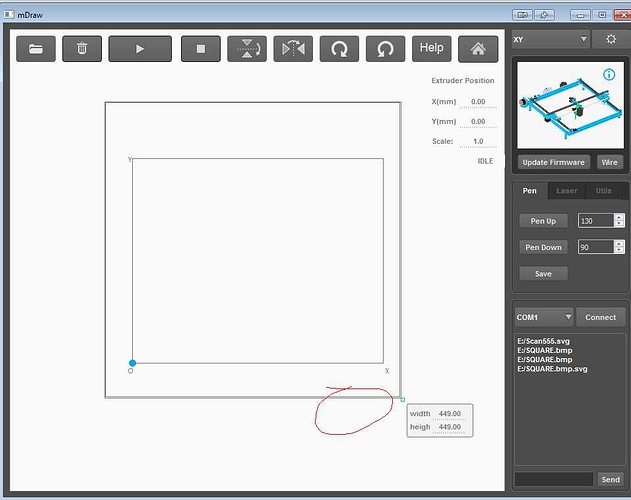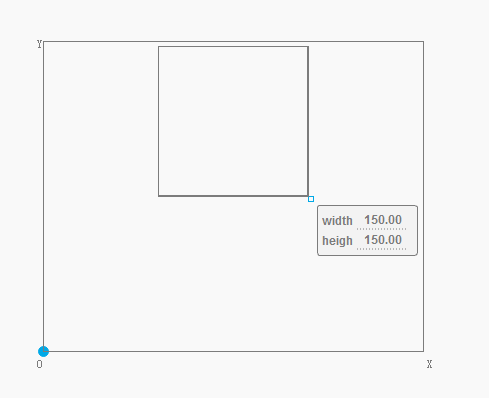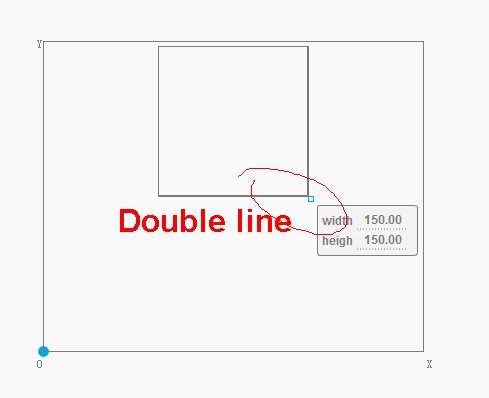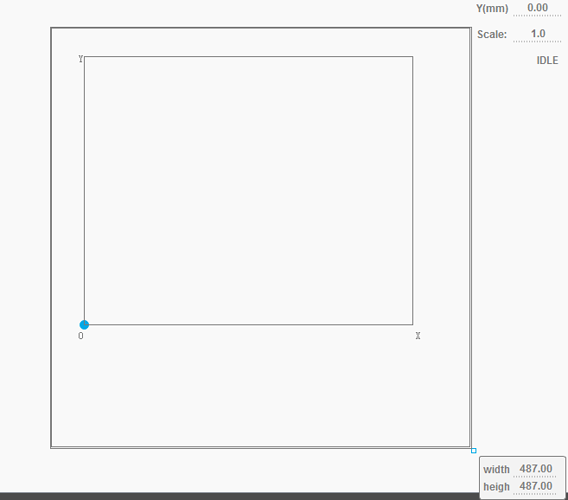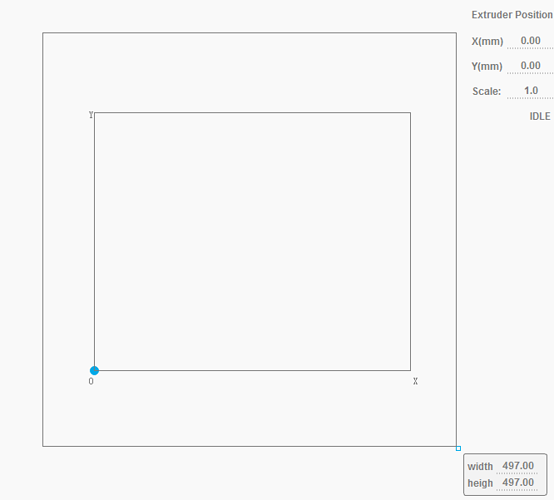English :
Hi
i tried to plot a simple draw , i created a simply curved line bitmap and i converted it in svg , but the plotted result weren’t a single curve line , but the plotter moved the pen 2 times on the line , as he tried to create a outline ,how can i do to get the right result ?
Thanks
Ita:
Ciao
ho provato a far disegnare un immagine semplice , una curva , ma il plotter invece di fare il singolo movimento , è ripassato un altra volta sulla stessa parte spostandosi di pochissimo , come se avesse cercato di creare una curva contornata .
Avete qualche suggerimento ?
Grazie