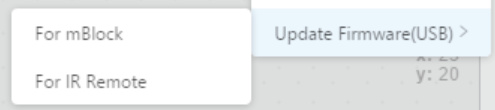I’m kind of struggling with how to load and run my programs quickly when I’m testing. Connecting and disconnecting the USB cable seems like a good way to put a lot of wear and tear on that port. I was really hoping that I would be able to upload new programs through bluetooth, but it looks like that is impossible.
Simply getting a good 90 or 180 turn is taking multiple tests to get right. Anyone have advice on how to upload and test programs quickly?
By the way, I have an mBot v1.1 with Bluetooth. I also mainly use a Chromebook.