Hi
I realized that I can’t send code to my MCAR with Mdraw, I must stay conected to my PC.
Have you an little Arduino code for MCAR has to make just rectangle?
I would like an example of a code for beginer
Think,
Sorry for my english
Code arduino mcar 2 stepper and 1 servo
Hi Cath_Heyman,
This is normal, the must be a connection between mDraw and mCar when you upgrade firmware for mCar or Draw a image with it.
For Guidance about how to use mCar, please download in this link: http://learn.makeblock.com/en/mdrawbot-kit/
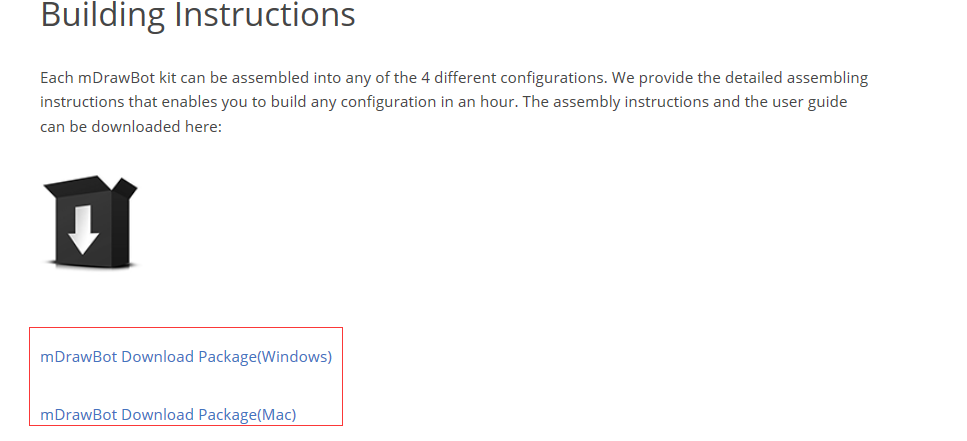
Hi Tec,
But we can not send the code in the memory of the MeOrion, from MDraw.exe, for MCAR is not connected to the PC?
Hola, tengo el mismo problema ¿has conseguido que mCar funcione de manera autonoma? ¿tienes algun programa?
Gracias
==============
Hello, I have the same problem did you get to work autonomously mac? Do you have a program?
Thank you
jhilario
Hello JHilario,
I make arduino code for make rectangle, in autonomously.
#include “MeOrion.h”
#include <SoftwareSerial.h>
MeStepper stepper1(PORT_1);
MeStepper stepper2(PORT_2);
// 1 tour =3200
// diametre roue =64 => Circ: 201.06
// entre axe roue = 130mm circ 130 = 408.4
// Longueur arc: 102.1 a 90° ( 408.4/360*90)
// 1 pas:201.06/3200=0.0628 mm
// nombre de pas pour 90° 102.1/0.0628=1625.82 pas
// variables
int turnSteps = -1630; // nombre de pas pour 90° 1616 91°
int lineSteps = -2500; //nombre de pas pour avanver
int stepperSpeed = 1000; //speed of the stepper (steps per second)
int steps1 = 0; // garder une trace du nombre de pas pour le moteur 1
int steps2 = 0; // garder une trace du nombre de pas pour le moteur 2
boolean turn1 = false; //trace si tourner ou avancer pour le moteur 1
boolean turn2 = false; //trace si tourner ou avancer pour le moteur 2
void setup()
{
delay(1000); //temps demarer robot apres alim
stepper1.setMaxSpeed(1000);
stepper1.setAcceleration(20000);
stepper1.move(1); // j’ai pas compris mais indispensable
stepper1.setSpeed(stepperSpeed);
stepper2.setMaxSpeed(1000);
stepper2.setAcceleration(20000);
stepper2.move(-1); // j’ai pas compris mais indispensable
stepper2.setSpeed(stepperSpeed);
}
void loop() {
if (steps1 == 0) {
int target = 0;
if (turn1 == true) {
target = turnSteps;
}
else {
target = lineSteps;
}
stepper1.move(target);
stepper1.setSpeed(stepperSpeed);
turn1 = !turn1;
}
if (steps2 == 0) {
int target = 0;
if (turn2 == true) {
target = turnSteps;
}
else {
target = -lineSteps;
}
stepper2.move(target);
stepper2.setSpeed(stepperSpeed);
turn2 = !turn2;
}
steps1 = stepper1.distanceToGo();
steps2 = stepper2.distanceToGo();
stepper1.runSpeedToPosition();
stepper2.runSpeedToPosition();
}
Hello, thank you very much for the code, I’ll try it and if I can I will adapt. It looks very good.
So far I have gotten it to work autonomously using mDraw by the bluetooth module in the Port_5. Here you have a home video mCar and bluetooth
Thank you
===============
Hola, muchas gracias por el código, lo probaré y si puedo lo adaptaré. Parece muy bueno.
De momento he conseguido que funcione de manera autónoma usando mDraw mediante el módulo bluetooth en el Port_5.
Gracias
