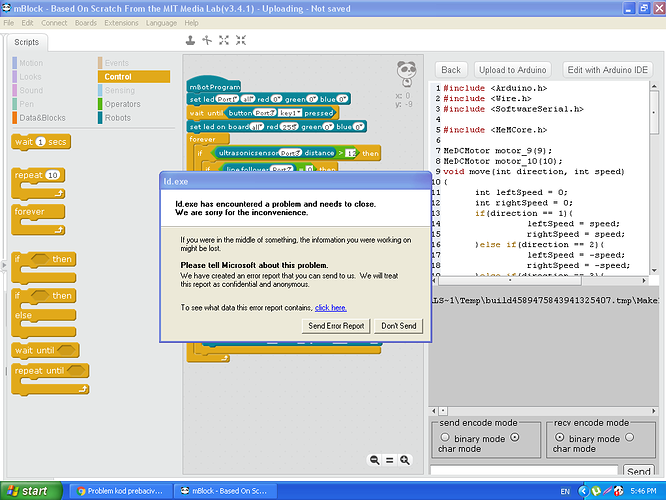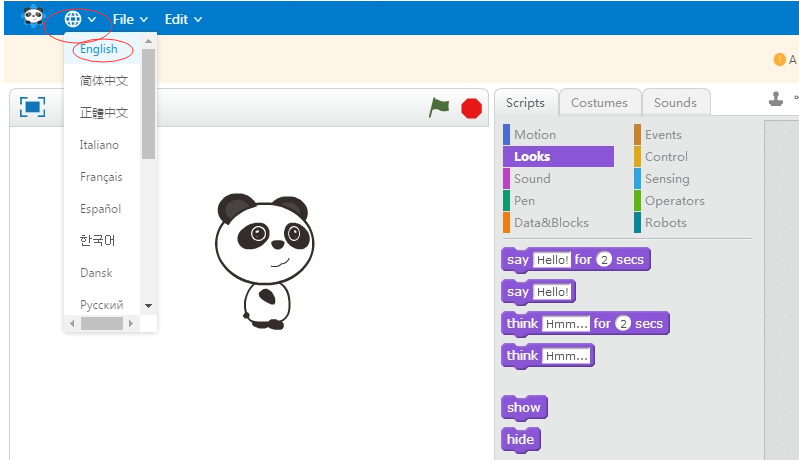Hi,
This is a question for the Makeblock crew.
Are there any plans for creating an app for Chromebooks using mBots? Here in Sweden many schools are changing ICT-environment from PC to Chromebooks. MBots is a really interesting tool. We want to recommend it for the schools, but without an application, it´s not possible to use the robot.
Best
Lennart