I discovered this issue when trying to use the Learn section of the mBlock app, which lets kids learn the basics of coding with the Codey Rocky. I was doing this on an Ipad. Everything ran smoothly until the lesson which asks for Codey to say meow when Button A is pressed. The app would not register me pressing A. I then attempted to write the same code in the Coding section of the app, but that did not work. Other commands, such as performing an action when Codey shakes also do not work. I then tried to do the code in the Makeblock app that has Drive, Draw, and Code as options and the code does work. Can anyone tell me why one of the apps work but the other does not?
Certain Code Commands Not Working When Using mBlock App
Hello cbjackson,
The possible reason is that your Codey Rocky runs non latest firmware.
To fix it, please download and install mBlock 5 and then update firmware:
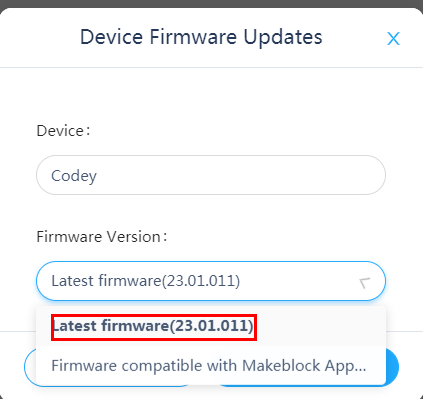
Thank you for getting back to me. I downloaded mBlock 5 on my computer to try and update. The problem that I am running into now is that when I try to connect through USB, it says Connection Error. I tried closing the program and restarting as well as checking my internet connection (just in case.) Do you have any other suggestions?
It is necessary to update firmware via mBlock 5 software.
On your computer, please check if your network is limited for your mBlock 5 software. Is it a Mac? If yes, please have a reference of this post.
Also disable antivirus and firewall when install it.
This topic was automatically closed 30 days after the last reply. New replies are no longer allowed.
