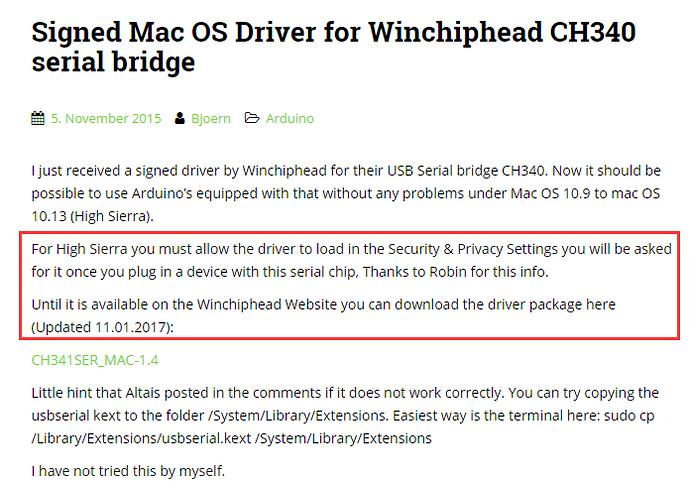Hello,
I just have a new mbot (in fact it is for my son but impossible to give it to him since nothing works except remote control), succeed to connect with mblock (V.3.4.11) with usb on a Mac with OS High Sierra. But I am unable to upload firmware or even unable to upload code to Arduino …
I apply driver modification proposed here http://www.mblock.cc/docs/run-makeblock-ch340-ch341-on-mac-os-sierra/ , but nothing changed…
Can somebody help me ?