Hello, I’ve been experiencing some trouble with my makeblock robot, I do not know whether it is the bluetooth, or my cellphone, but everytime I connect to the robot it disconnects as soon as I control it. I have the Ultimate 2.0 set. I’ve built the Robotic Arm, Detecting Robot, Self Balancing Robot, Bartender Robot, and I just finished building the Ant Robot, but as soon as I turned it on, the bluetooth would not work. Please help quickly, as I have to finish every robot very soon!
Bluetooth/Phone App not working
MBot Ranger - BRAND NEW - Bluetooth drops CONSTANTLY > Full frustration and disappointment - HELP!
Hi there:
A fews customers feedback to us said the Bluetooth fuction has problem,I’m not queitly sure it is software compatibility problem or hardware problem through few words,it most likely is the problem of Bluetooth module,update your Makeblock app and hardware to the latest version,and try to connect it with your different cellphones again,if it still can’t connect with your devices it means the Bluetooth module might be fauty,pls contact with seller or distributor to fix or replace the product if your machine hasn’t exceeded the warranty.
Sorry to say, but same issue happening to many customers all around the same period seems not a coincidence to me.
All apps installed are the final versions as indicated in my other link.
On there Makeblock suggests 18650 batteries are required (a prerequisite that is mentioned NOwhere else as being the only option).
I still do not know if that resolves or not the issue BUT I need a responsible verification from @Makeblock that if that does not resolve the problem, the unit willl be replaced with NO additional costs from my side or any delays from Makeblock
Hi Tristratos,
I was having trouble with my iPad Air 2 and wanted to test the connection with the Alkaline batteries that I use exclusively and which usually work very well. After clearing and updating the IOS to the latest version, I tested again and problem: I also have the bluetooth problem.
So I tried an old 18650 battery and it works. However, this is the first time I have used my 18650 batteries.
Conclusion: I changed my Alkaline batteries and it works too. Oops, maybe it’s a battery problem;)
Hi Tristratos,
18650 batteries are a bit special. They are rechargeable but they also give a fairly continuous power and die quickly. It is certain that they are more suitable but the Makeblock case that I had for Makeblock kits is super difficult to remove the battery for children.
Personally, I have considered killing when trying to remove the battery.
It looks like this and it is made so that the battery does not move …
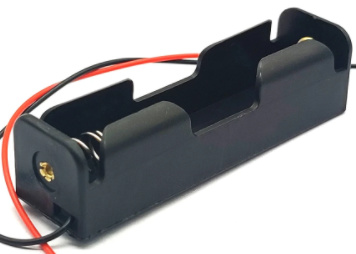
It will cost you one or 2 batteries, a charger and a case if it is not included.
Just went to check out Makeblock’s 18650 battery kit for RANGER. It seems easy to plug in and charge. I must have a kit for mBot included in an expansion kit … Also it’s 2 battery so the kit looks great.
Which kit did they advise you?
Remains still unclear if that will indeed resolve the issue - not to mention how is this supposed to be placed on top of the robot
Thanks to everyone for replying, I will try what you have suggested, and I hope the robots work for you as well.
