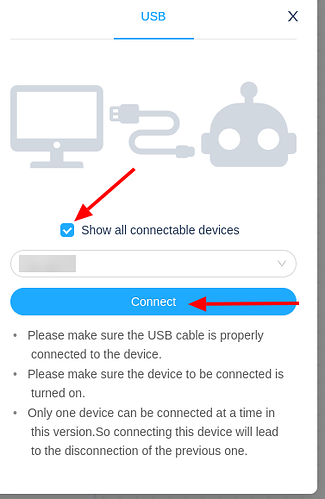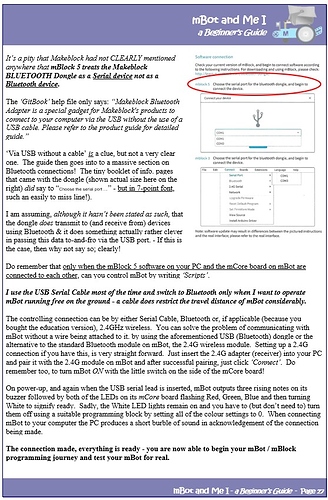I bought MakeBlock Bluetooth Adapter. I plugged it into a desktop computer running Windows 10 with latest updates. The computer doesn’t have Bluetooth onboard. I tried to connect CyberPi and MegaPi to Bluetooth but I don’t see Bluetooth connection on mBlock software. I can pair successfully to both boards. I followed the instructions at Mbot with mblock5 bluetooth on windows 10 broken for “live” mode and it didn’t work. How can I fix the problem?
Bluetooth Adapter doesn't work?
Best_codes
#2
If you mean this Bluetooth Adapter:

Then you should be able to use it fine by plugging it into your device. Click on the device connection menu, then connect to your Bluetooth Dongle on the port you have plugged it into. Make sure you check the “Show all devices” box to find it.
Pair it with your mBot and upload the code.
Bluetooth problem
jeffmorris
#3
I was confused. I was trying to connect using Bluetooth, not USB. It worked when I connected using USB port. I can upload code to CyberPI board but not MegaPi board.
system
#7
This topic was automatically closed 30 days after the last reply. New replies are no longer allowed.