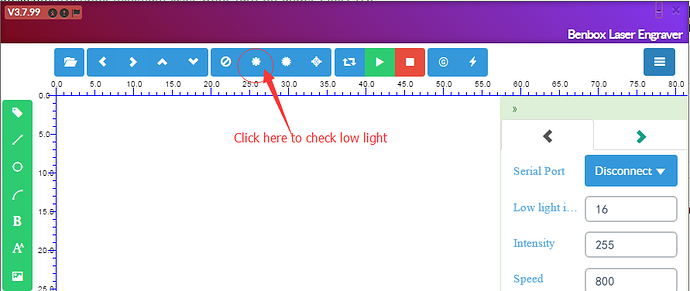I have to have my “Low Light Intesity” set to 200 or more to get the laser to turn on. Shouldn’t it turn on at about 5 or 10 , 200 is almost near the 255 max and will burn some materials just to line up the laser.
I have XY v2.0 , Benbox v3.7.99, Orion board, and 1600mw Blue laser.
any ideas?
Chris