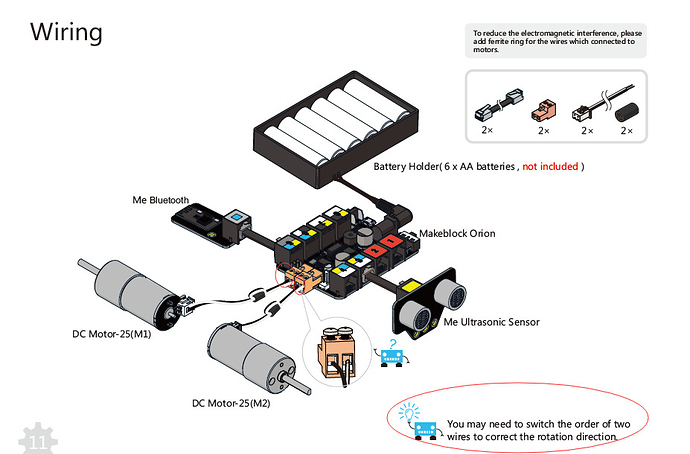Purchased this couple years ago and after getting built and not working (bluetooth app and connections, and motors too weak to move the bot) my kids gave up on this, I am trying to figure out the various issues.
So I have reassembled the BT version. I was able to get the bluetooth to connect after 4 or 5 attemptts, but the MB APP reported unrecognized firmware. I have installed the MBOT SW on my computer, connected and reloaded the Firmware. Robot now starts up and spins. Treads moving in opposite directions is on a low friction surface, otherwise it sits still, wining as the motors are being powered, but they are “locked rotor” - so I do not like leaving it in this state for long. Motors are wired in opposite polarity, as they should be for the tank tread assembly since they are mounted in opposite orientation.
Ok - the MakeBlock android App “sees” the bot, reporting between 1.0 and 0.2 M away, but will not connect, and will not connect manually. BT module blue light is blinking. The phones bluetooth set up shows it as pared, but that is from before the FW update, it does not see the bot when scanning for available devices.
The APP reports “Please move the phone closer to your Makebot device” – I am like 6 inches away.
Phone is a Samsung Galaxy S5, Android 6.0.1.
Any guidance would be appreciated