Thank you for choosing Makeblock product and I’m very sorry for the problem you met. Please kindly confirm below details with us to eliminate some FAQ and figure out what we can do for you, thanks.
- Please rotate the wheels of your motor by hand, check whether it’s too tight or not.
- Please use IR remote controller or Bluetooth app to control the robot car, and observe the motor signal LED. If the LED light didn’t turn on, which indicates that there is no firmware. Please upload firmware with Arduino or mBlock. (Battery should be installed or the light won’t turned on) Please download firmware at https://github.com/Makeblock-official/Makeblock-Firmware/tree/master/mblock_firmware.
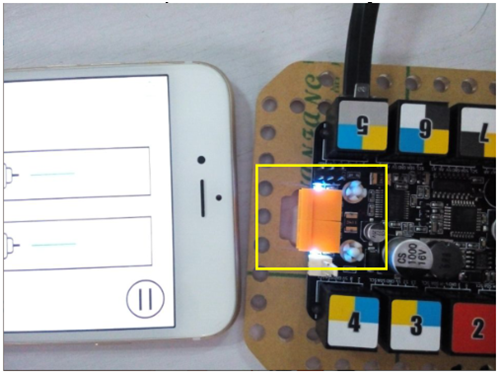
-
If the LED light is on when you control the robot car, please check the battery and wiring. Please try 6 pcs new batteries or try an 11 volt lithium battery if you had one, sometimes the motor do not work is because the voltage is not enough to work.
-
Please check the wiring of motors. Unscrew the littler screws on orange motor plug, insert the motor wires (be sure to connect to the core instead of the plastic cover), and then screw tightly.
Please contact support@makeblock.cc for any question.
