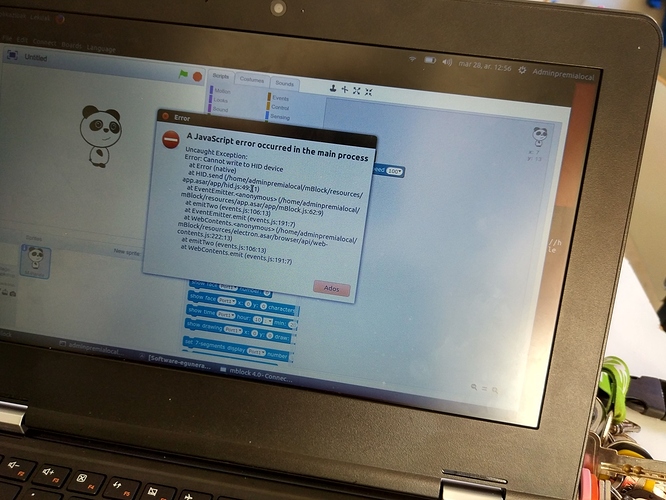We are currently using the mblock 4.0 version in 64 bit Ubuntu machines and we are not able to connect the robot via 2.4g dongle.
We get an error message: Cannot connect to the 2.4G device. Please check your USB connection or use another USB port".
If I run the app as administrator it seems that connects but after running the program an other error appears:
The 2.4G cannot connect the machine.
I would appreciate some idea.
Thanks
2.4g connection and Linux version
Hi Gebara99,
Have you disconnected the USB cable between the robot and the PC before you connect the 2.4G serial?
Is it possible for you to take a video to show your operation while connecting the 2.4G serial and the error?
Hello.
Yes. The cable is completely disconnected, the robot works with battery.
Here is the video. In the first part the error appears when I click the connect button.
In the second one is when execute the program. I have also tried with other robots and computers.
Here is the video:
https://vimeo.com/210388064
Thank you
Hi Gebara99,
From the video, I don’t see that you connect the 2.4G under the Connect option. Just see an error message pops up.
Is there a message ask you to restart the computer when you run the mBlock software with administrator right? If yes, please restart PC after set the software with admin right.
Since this version linux mBlock software is a test version which may has various bugs. We will update a formal version linux mBlock in about one or two months.
No restart message appears. Here another two videos of what happens.
Thank you for your responses.
I have tried again and this error appears now
Hi Gebara99
Thanks for your info.
When did you install the linux version mBlock? Please download from this link and install again have a try.
Have you installed again since we have published two versions without changing the version name before.
You may download and install again have a check.