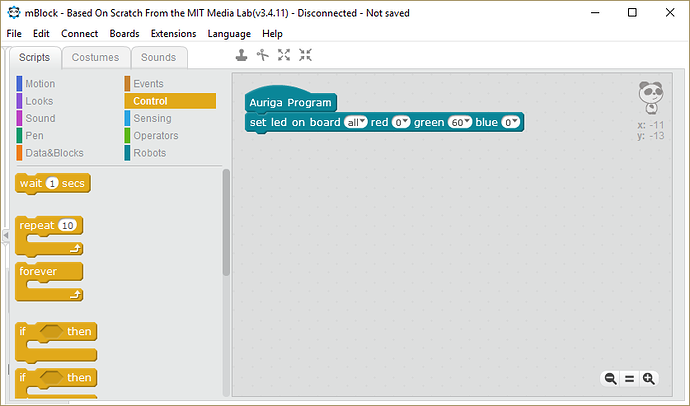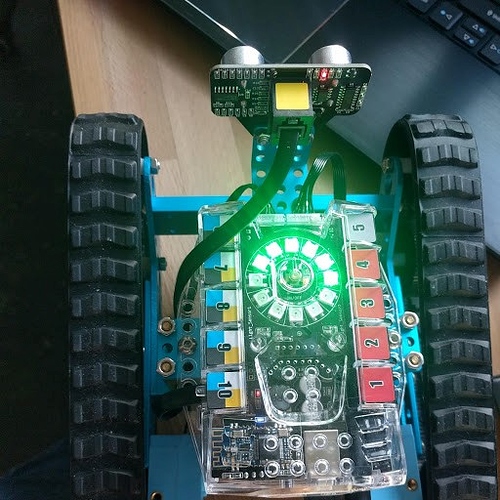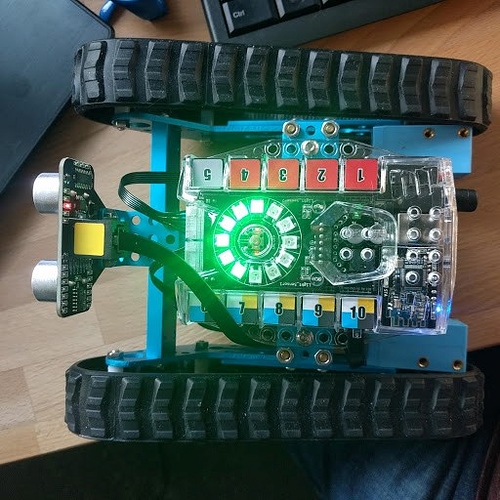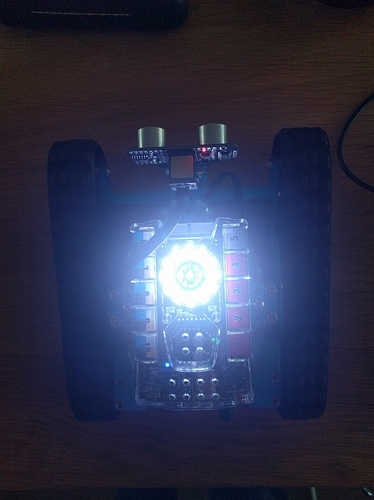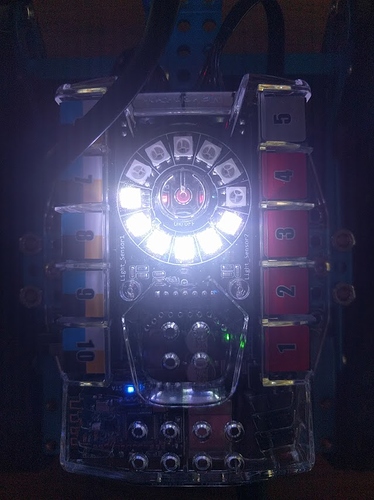See also my post here, this one got turned into a completely different topic, so I thought I’d start a new one about the onboard LEDs.
I’ve finally found some more time to play with the ranger. I’m currently playing around with controlling it from the mBlock IDE.
While moving around works fine, turning on the LEDs with showed only half the LEDs lighting up. Before, this would happen sometimes, as shown in the earlier post. Now It seems to happen all the time that only half of the LEDs light up when I give the “set led on board” -> all -> red=160.
Any idea what could be causing this?