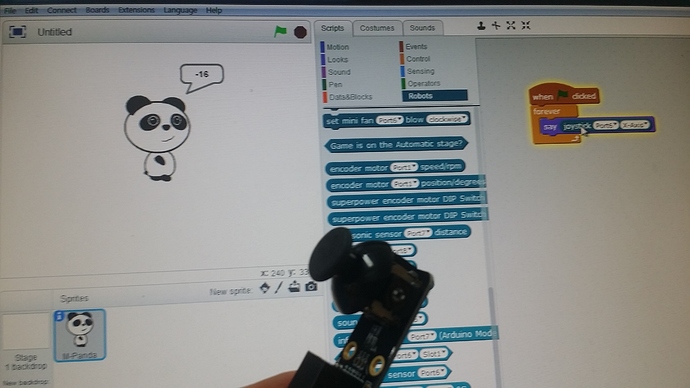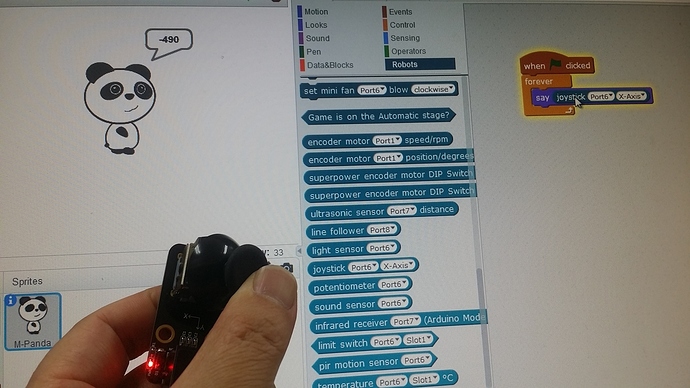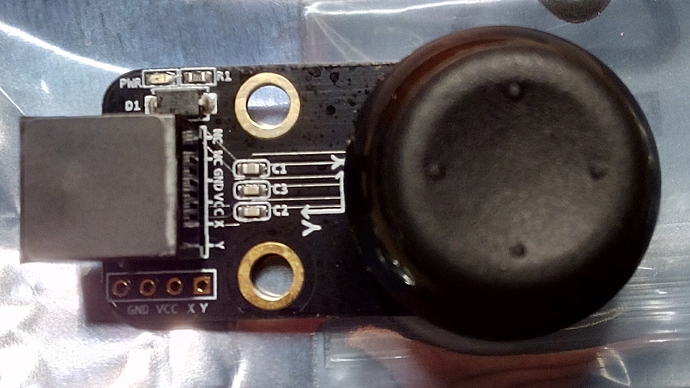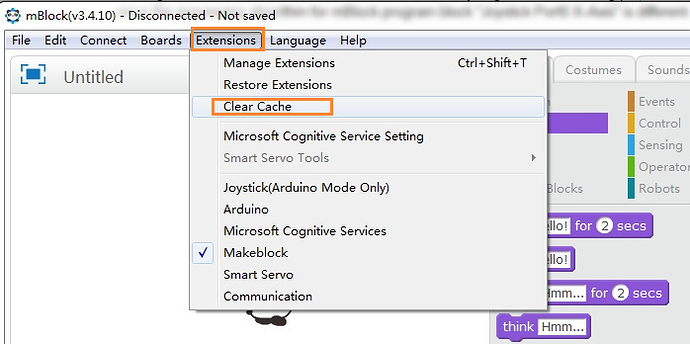In MBLOCK, the value of the joystick module is displayed strangely. In the manual, it costs about 500 values in the neutral position, but it actually costs about 12. I wonder whether the joystick is strange or is intended for use.
The board is using the ORION board.
Value of the joystick module is displayed strangely
HI tajo2727,
In the first picture, I see the value is -16 in neutral position instead of 500.
Is it in the neutral position too in the second picture?
Have you upgrade firmware for the Orion board first before you test the Joystick? If no, please upgrade firmware first.
Besides, which version of joystick do you have? Is it possible for you to take a clear video to show your testing process and the data values from the joystick?
Hello tajo2727!
I just received my Me Joystick today, and I have the same problem:
If I use the “Joystick Port6 X-Axis” block
I get the following values:
Me Joystick middle (neutral) position = 2
Me Joystick left most position = 0
Me Joystick right most position = 490
If I use the “Joystick Port6 Y-Axis” block
I get the following values:
Me Joystick middle (neutral) position = -2
Me Joystick up most position = 491
Me Joystick down most position = 0
I tested this on the Me Auriga first, but after I found the problem, I also tested it on the Me Orion.
The same faulty values on both boards.
Here are pics of my Me Joystick and the package with barcodes.
So I was a little disappointed, because I waited a long time for the shipping and now it does not work properly.
BUT!!!
I think, I found a workaround for this problem:
I tried the little “trick”, I used before in Tutorial: How to use Me Angular Sensor in mBlock
VALUES ARE FOR THE ORION
If I use the “read analog pin (A) 2”-block instead of the “Joystick Port6 X-Axis”-block
I get the following values:
Me Joystick middle (neutral) position = 492
Me Joystick left most position = 0
Me Joystick right most position = 980
If I use the “read analog pin (A) 3”-block instead of the “Joystick Port6 Y-Axis”-block
I get the following values:
Me Joystick middle (neutral) position = 488
Me Joystick up most position = 980
Me Joystick down most position = 0
Although this workaround seems to solve this problem, this leads me to believe it is a coding error, in the “Joystick Port6 Y-Axis”-block.
I don’t know very much about programming, but since there is a working mBlock-block (analog read) for the Me joystick, I assume this problem could easily, be solved in a mBlock update, who knows, perhaps they even add an “Angular Sensor”-block to the next update? 
Hi Walter,
Nice Job!
For the issue when you use block “Joystick Port6 X-Axis”, which version mBlock software do you use?
Here I tested it (connected to orion board) with mBlock 3.4.10 on my PC:
-
Upgrade firmware for Orion board
-
Test X axis and get the values:
Me Joystick middle (neutral) position = 8
Me Joystick right most position = 497
Me Joystick left most position = -490 -
Test X axis and get the values:
Me Joystick middle (neutral) position = 19
Me Joystick up most position = 497
Me Joystick down most position = -490
Although above test values are different with the values you got from the analog pin, these values are still normal since the processing algorithm for mBlock program block “Joystick Port6 X-Axis” is different.
Since you got abnormal testing values while using “Joystick Port6 X-Axis” , please make sure you are using the latest version mBlock software 3.4.10 have a try.
Hello tec_support!
I am sorry, I didn’t mention it earlier, but I double checked, and it is the current version 3.4.10 I am using, and have used for my last post.
Hi Walter,
You may clear the cache for the mBlock software and then test the Me Joystic have a check:
Hi tec_support,
I just tried to clear the cache, like you told me.
The program restarts and after that:
The Me Joystick works as it should, and delivers normal values with the “Joystick Port6 X-Axis”-block.
Thank you very much for your help!!!
thank you for your answer. After update mblock with 3.4.10 , i solve this problem, Thank you very much for your help!