Robot keeps repeating the code we uploaded in mblock and won’t accept new ones. It also refuses to reset to default program. How can we reset it to default program?
Reseting starter robot kit to default program in mblock
You need to be connected by USB.
Try upgrading the firmware 1st. Then restore the default program.
I’ve already tried that. It’s curently programmed to only go forward and won’t respond to new uploads. Even when I restore the default program it keeps doing the previous code
One last thing I can suggest is that you try fresh batteries. My bot acted strange with low batteries.
Hi RedGuy,
Is there ‘upload finish’ message while you upgrade firmware and reset default program?
Besides, have you turned the beep off before while upgrade firmware and reset default program?
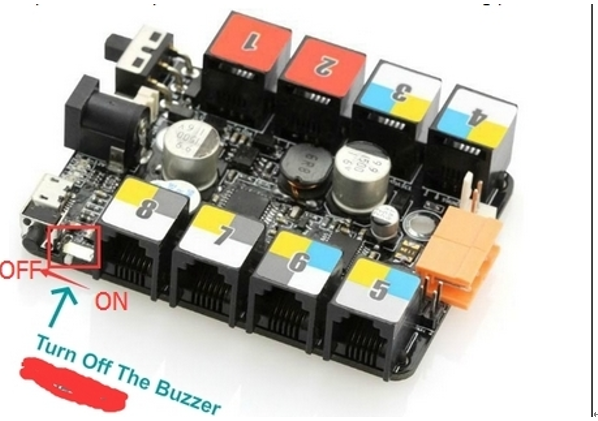
If still the same issue, change the computer have a try
or you may refer to the last post in this link have a check.
For battery: according to our test and research, it is suggested to use Alkaline battery with good quality like Energizer, DURACELL or rechargeable nickel-metal hydride or nickel-cadmium, rechargeable Li-ion battery which can be bought from amazon or local shop.
Hi @tec_support, is there any way to restart the firmware and default program of Music Robot using mblock?
Thanks.
Hi, littlehera
As the answer in this post, there is an Upgrade on the Musicbot software. Please upgrade firmware for it refer to the Music Robot instruction.
