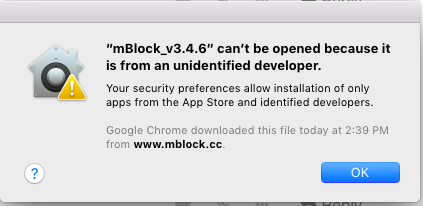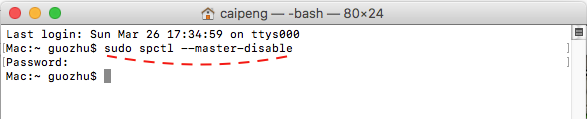I got a new mbot and downloaded mblock v3.4.6 from http://www.mblock.cc/download/ for MacBook Air.
After downloading, moved the mblock to Application folder, as recommended in getting started manual. whenever I try opening it, after verification it throws up an error saying mBlock_v3.4.6 can’t be opened because it is from an unidentified developer.
checked few forums and one thing that i can’t do is to allow opening appls from unidentified developer in general settings ( i dont have the option)
Questions
- Am I downloading it from the right place?
- How do we solve this issue?
Any help will be greatly appreciated.
Thanks,
Agastya