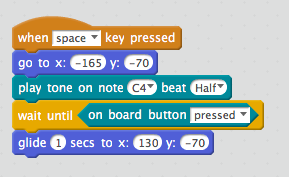I used programme the following project for the old mBot to make the sprite glide when On-board button is being pressed.
But when I used the same blocks for the new mBot (with protective case), pressing the on-board button will only switch the mBot from IR mode to obstacles-avoidance and line-following mode but does not trigger the sprite to glide.
So would like to see how can I set new mBot to stay in IR mode such that pressing the on-board button will trigger an event as programmed, but not changing the mode. Thanks!