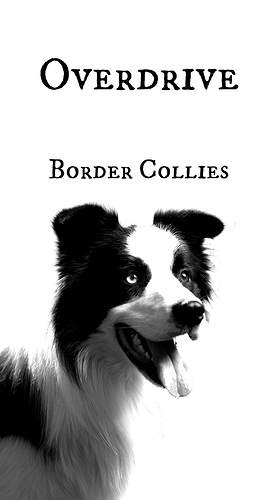Hello,
I’ve recently purchased a Laserbot, installed MLaser and been using (and LOVING) it since. Today it has suddenly started crashing whenever I clicked on “start” (engraving wood). I tested it, everything tested fine (including test engraving the M and the rulers). I’ve updated the firmware too, didn’t help. I’ve uninstalled MLaser and reinstalled it, the problem remains the same. I log in, open the file I’d like to engrave (a file that has worked before), click Preview Engraving Area (works fine), click on “Start” and the software just crashes. Please please please help, I LOVE this little machine, I’d like to keep using it!
Thank you in advance!